6 HVAC Scheduling Tips
By Randy Breneman on Thursday, June 14, 2018Scheduling! It's an important part of HVAC work, so use these tips to get it right.
Scheduling! When you started your HVAC business, that word probably shook you to your core and filled you with deep, existential dread. You may have started your business because you loved getting your hands dirty, solving technical problems, and making people happy, but as time passed, you quickly discovered that scheduling serves just as important a role to the success or failure of a business. Like it or not, you need a solid HVAC scheduling system to ensure your business’ growth and prosperity.
In the field service business, it pays to keep to a schedule. In fact, research shows that well over half of customers won’t rehire a company if a technician shows up late for an appointment. It doesn’t matter if you sell air conditioners or hair conditioner, repeat business serves as the cornerstone of your whole operation.
With that in mind, let’s take a look at some HVAC scheduling tips that you put to use right away.
1. Hire a good office dispatcher.
Let’s start with the basics. At first, you’ll feel tempted to manage all the HVAC work and office administration yourself, keeping one hand on your tools and the other on your phone. This may even work—for a little while. But soon, answering phones and setting schedules will limit your ability to grow. To push your company forward, you need to focus on boss stuff—marketing, hiring, and overall business strategy. So, delegate!
But don’t cheap out. It takes more than a warm body to handle dispatching and scheduling for an HVAC company. The ideal candidate has to have solid organizational skills and the perfect cocktail of personality traits. They need to lay down the law with your technicians (you can’t let workers run roughshod over hapless dispatchers and dictate their own schedules) while remaining polite/cordial with customers.
Can’t afford a full-time dispatcher? Several online receptionist services exist to help pick up the slack. While these solutions won’t provide your customers a perfect level of expertise on your company and services, they can help bridge the gap until you can afford to hire a full-time dispatcher.
2. Keep your customer info handy.
When a customer calls in to request your services, you need to have all their info at your fingertips. If you keep physical files (such as in a filing cabinet), make sure these remain well-organized and within close physical proximity to your dispatcher. Equipment information and service histories will prove vital to any conversation with an existing customer, so your dispatcher needs these things in front them right away.
Of course, it’s 2018. Why mess with paper customer records or filing cabinets at all? Consider going digital. You (or your accountant) likely already use QuickBooks to manage billing and keep customer records. Why not bolster this with an HVAC software add-on like Smart Service?
In Smart Service, dispatchers can pull up customer files immediately, referencing service histories, equipment information, and setting new jobs—all before hanging up the phone.
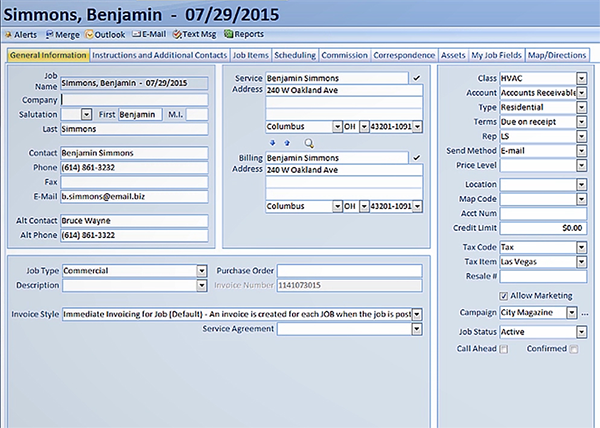
3. Group jobs based on location or job type.
When you started your business, you were likely thrilled when you had enough work to fill up an entire day. At that point, optimized scheduling didn’t truly matter—you had plenty of time to get things done. Once you amassed multiple technicians and a sizable customer list, things changed. Once you reach a good size, you’ll leave a lot of money on the table if you continue to schedule willy-nilly.
One easy idea? Assign jobs in close proximity to each other to a single tech on a single day. An office dispatcher can use free GPS/mapping tools (like Google Maps) to figure out where your customer sit relative to each other. Of course, pasting dozens of separate addresses into a search engine can double as a tedious time sink. Again, field service management software offers a better way. Smart Service features a routing tool that can divvy up jobs in a few simple clicks:
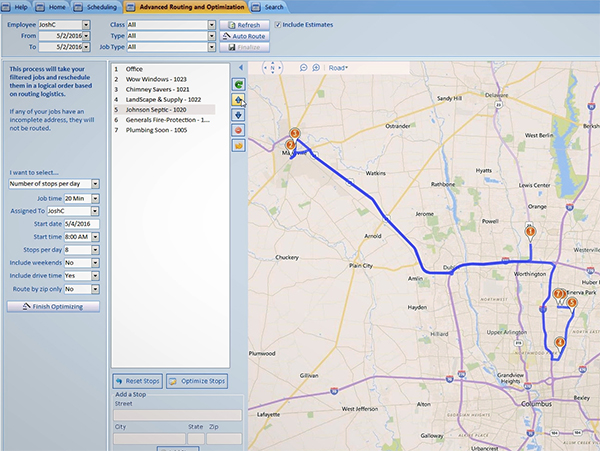
Do your techs specialize in different areas of HVAC work? If you have someone that excels at installs (or a sales rep who prefers making estimates to performing services), you can assign all such stops to these specialists. Again, Smart Service field service management software takes this a step further, allowing you to color code jobs by type:
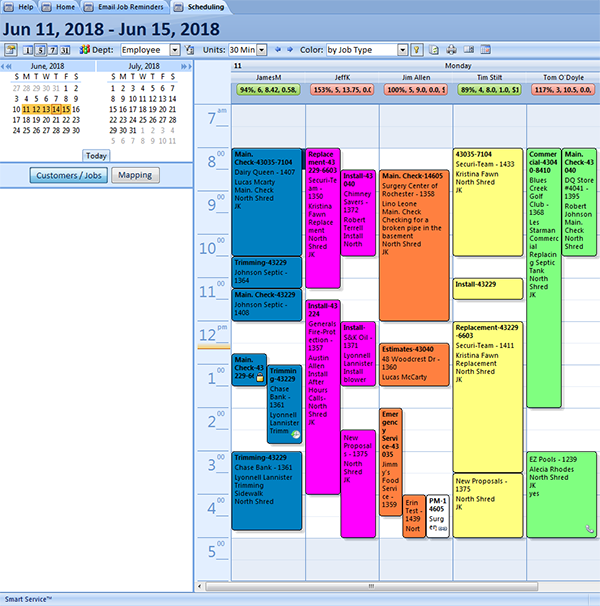
This makes assigning each task to the corresponding tech as easy as pie.
4. Send service reminders to customers.
If you do service agreements for preventative maintenance work, chances are you often schedule work waaaaaaay in advance. Schedule a stop for four months away and guess what happens when the service date arrives? Your customer has completely forgotten. You don’t want to send techs to empty, locked houses, forcing your company to waste time and effort rescheduling them, do you? Of course not. So! Come up with a system to keep customers in the loop.
You can always have your dispatcher make a call a week (or a day) in advance of service, but with HVAC schedules so often in flux, you may find yourself in need of a smarter, more reliable system. Or, better yet… you could just automate the whole process with software.
Smart Service can send email reminders to all your customers with jobs scheduled during a set day or week with a simple click. Meanwhile, the mobile app can send customers a text notification when techs head out to actually perform the service.
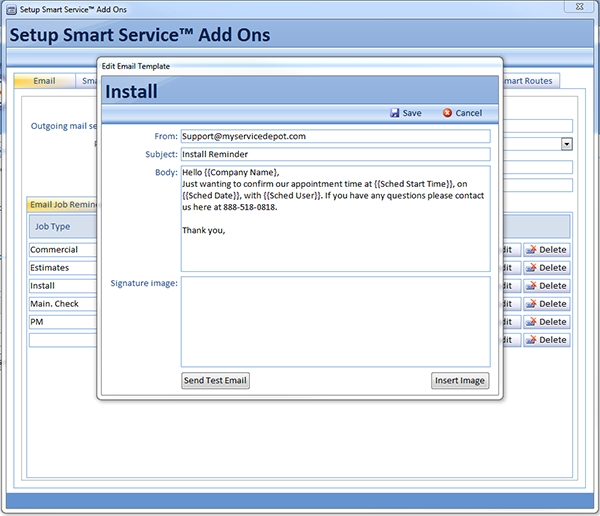
5. Use a waiting list for unassigned jobs.
In the HVAC world, emergency work will often arise, or you’ll have to wait to assign a job based on technician availability. For these moments, a waiting list for unassigned jobs can prove a major asset.
Let’s say you have three techs and use a whiteboard to schedule them. In addition to creating three columns (one for each technician), make a fourth “unassigned” column for work you can’t immediately schedule. Then, later in the day when one of the techs finishes their work early, move any unassigned jobs into their column. This helps your company maintain flexibility and adaptability in an unpredictable workday. This trick works no matter your scheduling system… whiteboards, paper planners, Google Calendar, Smart Service… every system will accommodate the principal.
6. Go digital!
While you can incorporate a lot of these tips into an offline, paper-centric process, going digital with mobile HVAC software will help you seriously streamline your scheduling practices.
Why go digital with HVAC software?
- Mobile software will help eliminate paper costs, allowing you to save $337 a year… per employee!
- Paper work orders can get lost or damaged in the field, leading to lost revenue, clerical mistakes, and wasted time.
- Replacing handwritten forms will eliminate the need for office staff to struggle with illegible handwriting.
- Dispatch your technicians’ schedules digitally, and you’ll save them unnecessary commutes to and from the office to drop off/pick up paperwork.
- Bill for work on the spot with HVAC software, and you’ll speed up your billing cycle.
- What’s more impressive? A dirty, scratched up clipboard? Or a pristine, fancy tablet? Give off the right image to impress customers and win new business.
Conclusion
At Smart Service, scheduling is our business (and we’ve been around for over 20 years, so business must be pretty good). If you want to start a deeper discussion on the nuances of scheduling, give us a call (1-888-518-0818) or fill out our demo form to test drive our software. The future awaits!


