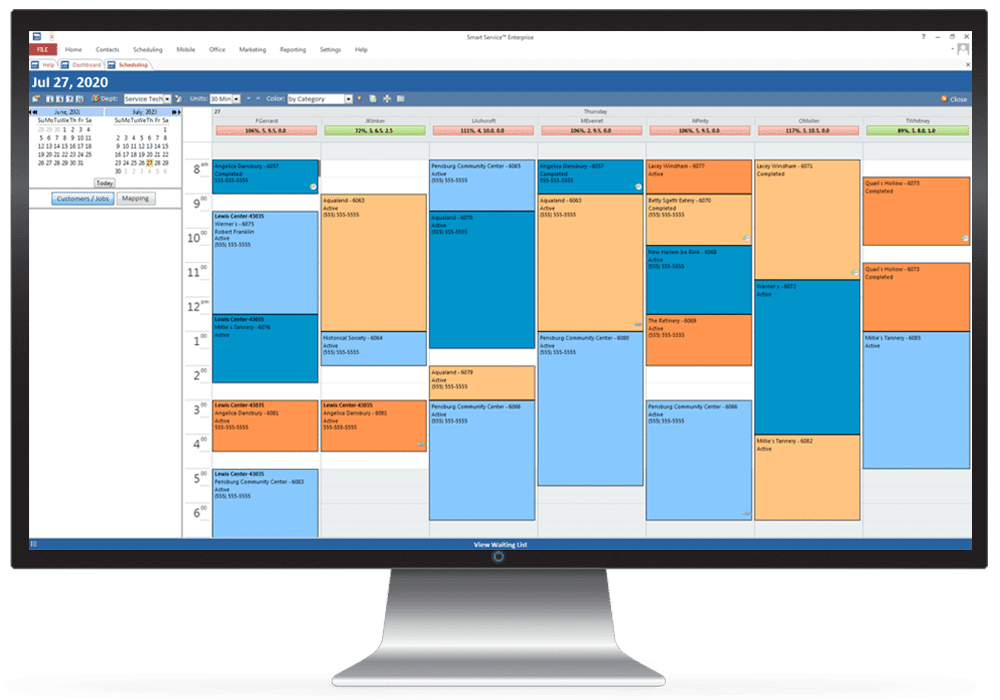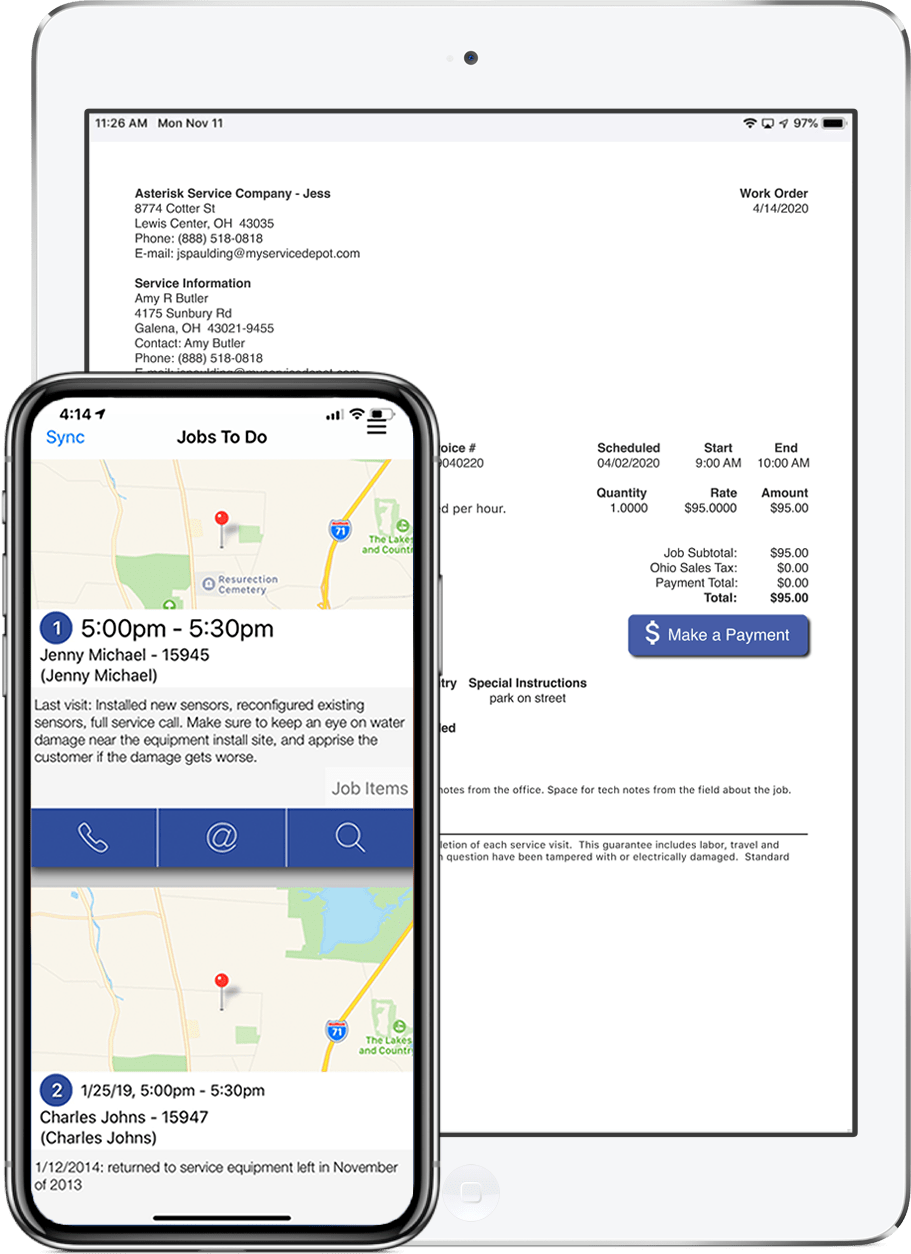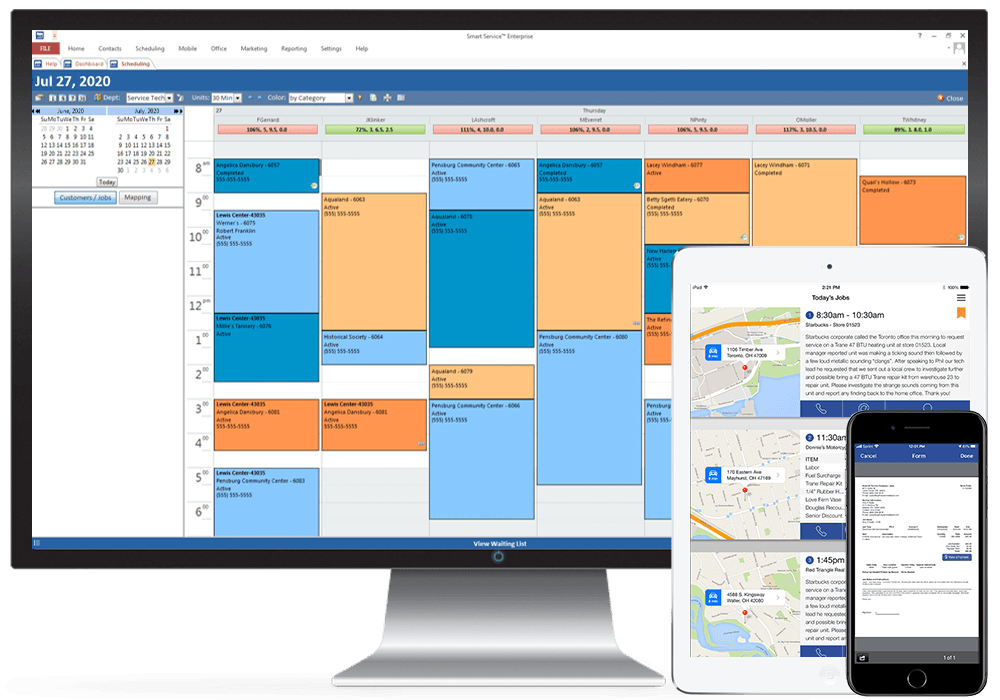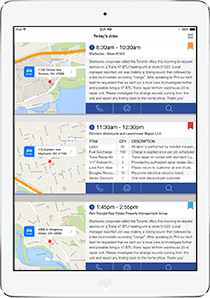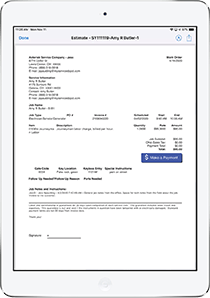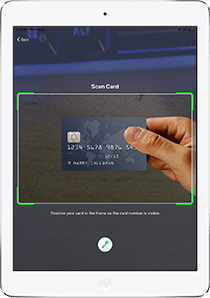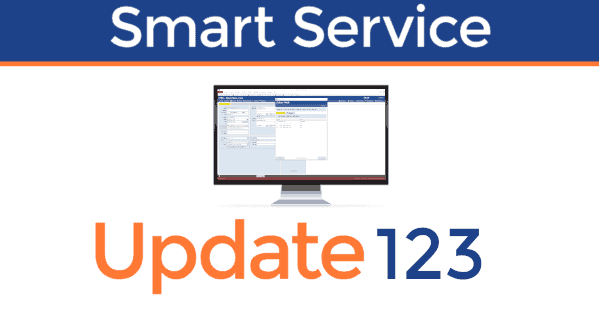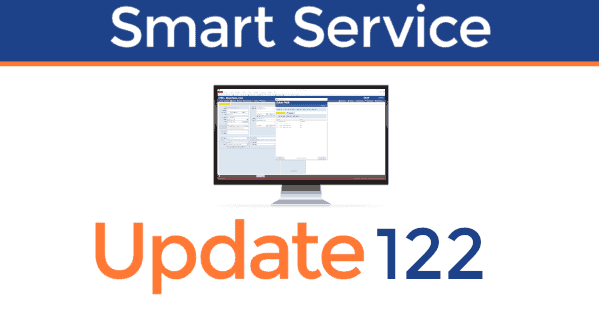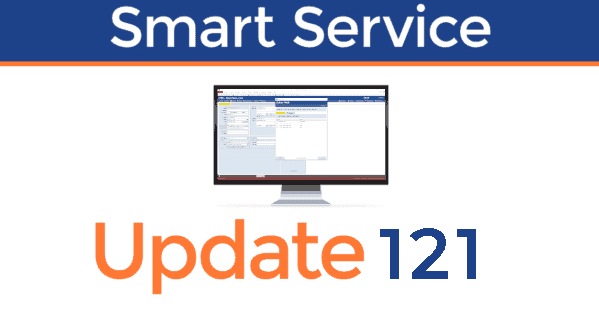QuickBooks Job Scheduling
Scheduling can be cumbersome and confusing. Fortunately, chimney sweep software can make that process easier. Smart Service can create new jobs, determine optimal times to do jobs, and immediately communicate new appointments with technicians. No more confusion and missed appointments when you have Smart Service keeping track of it all. Create optimized schedules so your chimney sweeps can make their appointments without worry!
Dispatch Chimney Sweep Software for QuickBooks
Imagine a world where all of your customer, part, and invoice information isn’t covered with soot by the time it gets to the office. With Smart Service, there’s no need for taking paper forms to each and every job. Using the Smart Service mobile app, you can transfer all the information you log at the job to the computer back at the office. This information gets automatically sent to QuickBooks. Just like that, office work becomes clean and easy! The Smart Service mobile app also allows real-time schedule updates, GPS navigation, and electronic customer signatures.
Chimney Sweep Software for Customer Management and Billing
Integrating Smart Service with QuickBooks is a lot easier than you think. Smart Service imports all your existing customer and employee data from QuickBooks with one smooth sweep. Yes, ALL of it. No need for copying every single entry. And it doesn’t end there! Anything you log into Smart Service is easily sent into QuickBooks as well. So there’s no need to copy everything. Also, because Smart Service integrates with QuickBooks, you can get paid faster after completing jobs. When an order is complete, Smart Service fills in the information automatically, creating a ready-to-bill invoice inside QuickBooks. With Smart Service, you can spend less time logging data and more time preventing potential chimney fires.