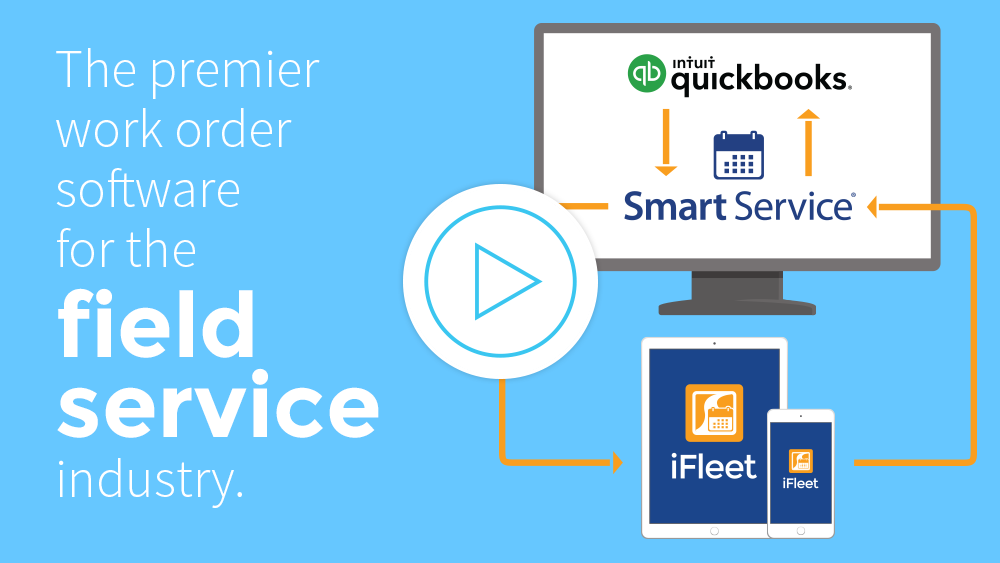Make QuickBooks Better With Work Order Software
QuickBooks has been your savior for all your accounting needs. The scheduling stuff? Not so much. That’s where Smart Service comes in. This work order software is an add-on to QuickBooks! You can create work orders using all that information you have on QuickBooks. Type in any information about a customer and the rest fills itself in. You can even use equipment you have on QuickBooks to add items to your job. And because QuickBooks and Smart Service go together like peanut butter and jelly, you can then use that work order to create a billable invoice. Learn more.
Work Order Software with Better Billing and Invoicing
When you use the Smart Service software for work orders, you don’t have to waste time creating invoices anymore. Gone are the times when you had to recopy all the information from a dirty sheet of paper. Your technicians and dispatchers will add items while they work, meaning you won’t have to recopy what was done after the job is complete. Even their time and hourly rate can be counted as they go! Just post the job to QuickBooks and your final bill will be there and complete. Learn more.
The Best Work Order App for your Business
The best part of this software is that it doesn’t stop at your door. With the Smart Service mobile app, routes, schedules, notes, and equipment information are in the palm of your technicians’ hands (quite literally). When you’re on the go for your business, your business should be on the go for you. Learn more.