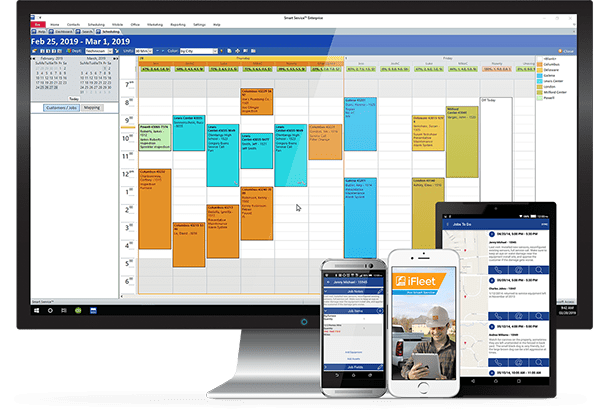Keep Everyone in the Loop
With the dispatch software Smart Service, nothing falls through the cracks. Office dispatchers can send work to field technicians, monitor their location and job progress, and make scheduling changes throughout the day. At the same time, field technicians can download their schedules, look up customer info and service histories, build a work order, then take payment. Once they finish work, techs can send everything back to the office with the touch of a button!
![]()
Employee Tracking
With Smart Service, office dispatchers and managers can take a look at every technician’s location and job progress in real time. This helps them keep customers updated, dispatch new/emergency work, and reassign jobs whenever a tech or crew falls behind. Best of all, the changes you make move through the system in real time, so everyone always knows where things stand and what they need to do next.
![]()
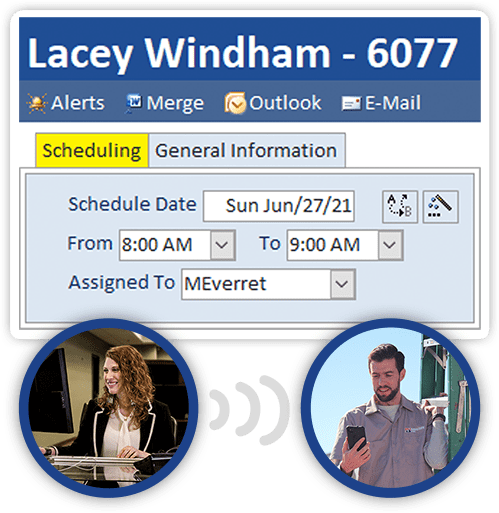
Real-Time Updates
When you schedule a new job or estimate in Smart Service, the software instantly updates your QuickBooks records and sends the new work to your technician or sales rep’s mobile device. Once they finish the job, their completed paperwork (and any payment information) becomes available throughout the system as soon as they sync their device. No matter how many people are working for your business (or how many of them need to use the software simultaneously), Smart Service keeps your team in sync.
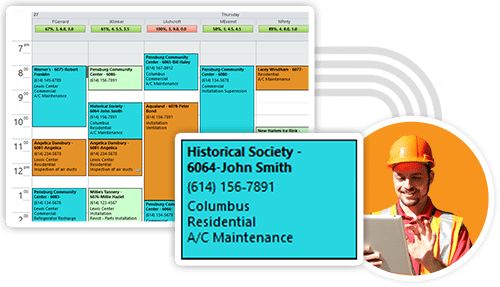
Mobile App for Techs
The Smart Service mobile app will quickly become the most treasured tool in your technicians’ toolbelts. With it, techs can clock in for the day, download their schedule, get driving directions, build up work orders, complete custom PDF forms, take payments, and send everything back to the office for review. The Smart Service mobile app allows you to take your technicians and transform them into field service superstars!
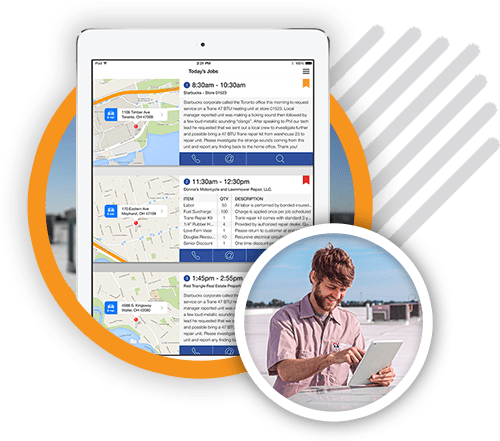
More Smart Service Features
![]()
QuickBooks Integration
Everything you do in Smart Service updates your existing customer records in QuickBooks. Learn more.

“As things change throughout the day, everyone can see what everyone else is doing.”
Dennis Collins
Storm Water Services