How to Use Google My Business To Rank Higher On Google
By Randy Breneman on Friday, August 17, 2018Improve how you rank in local searches and maintain your business’ reviews by creating a Google My Business page.
Google is so ubiquitous and simple that, nowadays, it feels like the easiest thing to use on the internet. But Google isn’t just a search engine, they also provide local and small businesses with a boost in the business world. That’s why Google My Business (GMB) was created. GMB combines all the information you previously juggled into an all-in-one business solution that you should absolutely take advantage of.
What is Google My Business?
Google My Business is an all-in-one business solution, but what does that mean? Well, GMB is a free tool that lets you manage and control your online presence through a built-in profile that appears to the right of a user’s search results. Typically, this profile shows the following information:
- Business name
- Business address
- Business telephone number
- Business logo
- Photographs of your business
- One-click direction, call, and website buttons
- Popular times
- Hours of operation
- Reviews
Here’s an example of what this looks like:
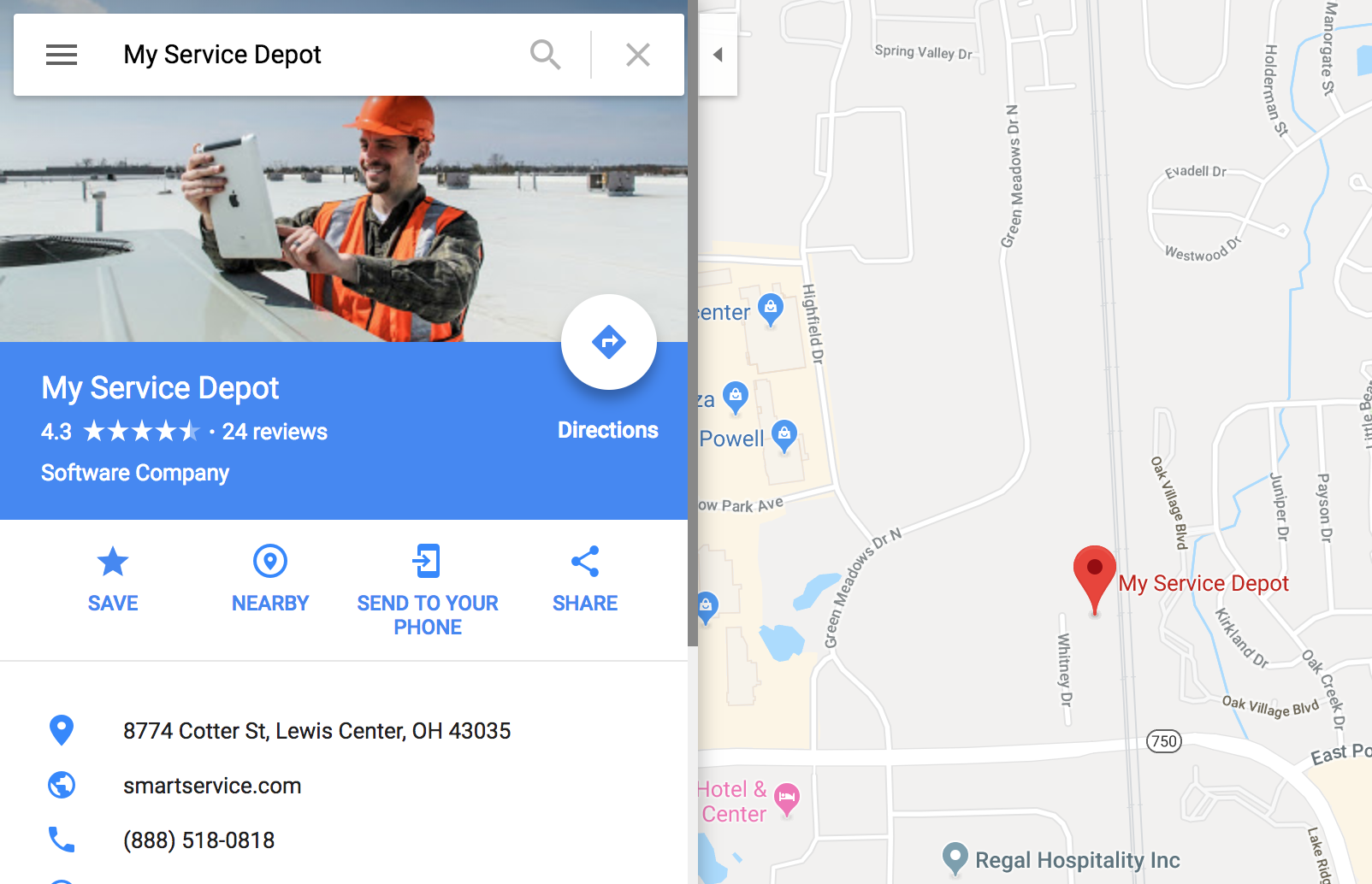
Google My Business allows you to manage how your business information appears across Google, including in Google Search and in Maps. Using GMB also lets you interact with customers on a new level. Just by joining, you can boost your reputation. In fact, a Google report says that “businesses that verify their information with Google My Business are twice as likely to be considered reputable by consumers.” That’s a pretty big leap in credibility! Recent updates also give you tools that have the potential to increase how you rank in local search results. That’s a game changer for those in the field service industry.
Getting Started
So, first things first: you have to set up Google My Business before you can reap any benefits from it. Google goes into more detail on how to get started here, giving you a step-by-step guide for getting through the process unscathed. Here are the basics:
- First you’re going to go the Google My Business Page and select “Manage Now.” Have all your basic business information handy (name, address, etc.) because this is where you’ll fill it in.
- Once you click verify, Google will go old school and send you a postcard in the mail. This ensures that everything you’ve said is accurate, and confirms that your business exists at the address you claim it does. It’ll typically take a few days for the postcard to arrive.
- The postcard will give you the verification code needed to proceed with creating your business profile. When you have it, you can change your logo, website, and photos. (According to Google, businesses with photos see 35 percent more clicks to their website and 42 percent higher requests for driving directions in Google Maps.) You’ll also have the ability to analyze insights for your business and look at customer reviews.
And that’s it! Those three steps cover the basics of creating your GMB profile. Now, here’s how to take that profile and use it to your advantage.
Improving Your Local Search
Google’s local results are based primarily on three things: relevance, distance, and prominence. None of these things are markedly more important than the others, but the combination of them gives users “the best results” according to Google.
Relevance
Google algorithms might decide that a business that’s farther away from a searcher’s location is more likely to have what that searcher’s looking for than your business, even if your business is closer. Therefore, Google will rank this other business higher in local results. Using GMB gives Google more information about your business, making it likelier that you will show up when people search for services related to the ones you provide. That’s why you should strive to answer and update every question GMB asks. Adding complete and detailed business information only helps Google better understand your business.
Distance
There’s nothing to really do here, your location is what it is.
Prominence
Prominence refers to how well-known your business is. The amount of reviews you have, the number of backlinks pointing to your site, and the amount of outside news articles that mention you, are all factors evaluated by Google to determine where you stand in prominence. An easy way to become more prominent? Ask loyal customers to leave a review. More reviews, especially more positive reviews, are a great way to rank higher on search results. Writing blog content is another proven means to increasing website traffic.
But what if you get a bad review?
It happens. You can’t make everyone happy, and sometimes you get a customer that was just difficult and impossible to please. Inevitably, people will occasionally leave an angry (and poor) review right on your business page.
First thing’s first, evaluate whether or not this review is real. If you have no record of this person as a customer or prospect, go ahead and flag it for removal. This actually works! Companies like Google have a vested interest in serving up reliable information, so they want to obliterate those fake negative reviews as badly as you do (well, almost as badly).
If the review does belong to a previous customer, pull up their file (this is really easy with software that keeps track of all your customer information). The more you know about the situation, the better equipped you are to handle it and prevent the same issue from happening again in the future.
If the reviewer is genuine, you’ll want to respond respectfully and promptly. You probably won’t change the customer’s mind, but you’ll show prospective customers how you respond to customer dissatisfaction, and demonstrate that you genuinely care about providing good service.
In your response, address their complaint and own up to it, even if it’s only half-true, kinda true, or barely ture. An apology in this situation can ideally salvage a customer. Offer to fix the problem (whatever it may be) and offer to speak with them over the phone to talk more about it. This will take the conversation out of the public sphere.
Dealing with bad reviews this way (and just generally staying on top of your reviews and your GMB page) keeps your business’ reputation sparkling.
Conclusion
With 70 percent of mobile searchers calling businesses directly from Google search pages, it literally pays to have a healthy online presence. Whether this is from social media, a blog, or just maintaining a well-reviewed GMB page, it’s important to keep your name and your brand visible in some way. In the field service industry, ranking highly on local searches is paramount, so use GMB as a launching point.

