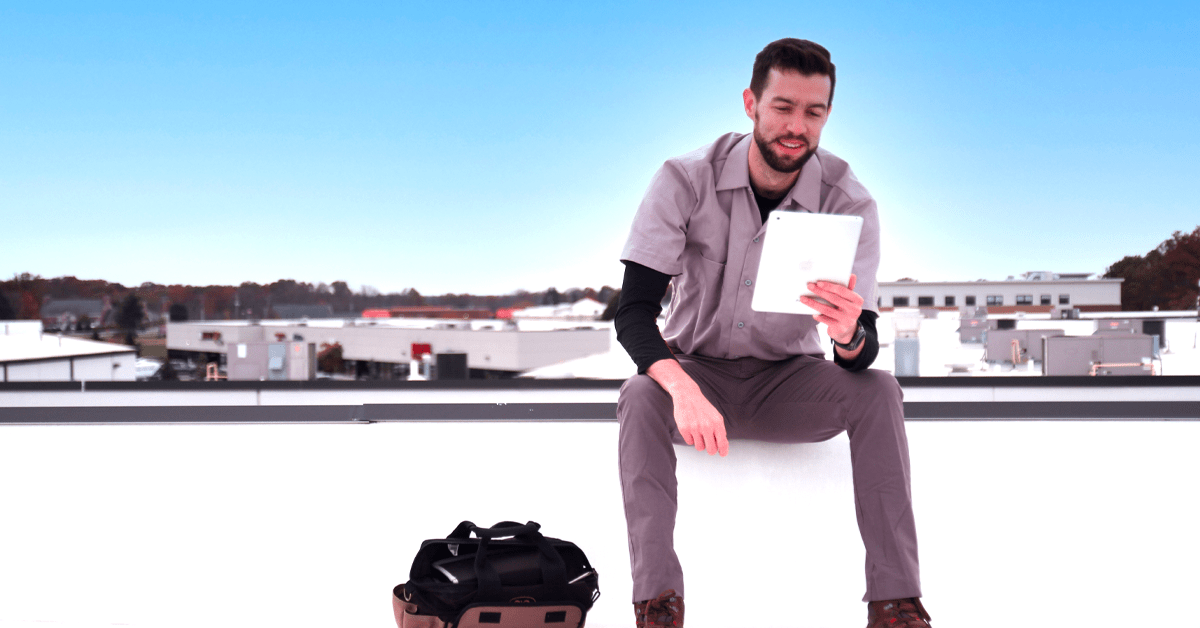Transitioning From One HVAC Software System to Another
By Randy Breneman on Tuesday, March 9, 2021What should you consider when migrating from one software package to another?
In this article, we will cover some things you should look out for when transitioning from one HVAC software system to another. Switching HVAC software systems can get quite stressful, but we hope that this article will help ease the growing pains too often associated with such a transition.
What to do before your old HVAC software system expires

If you are using an HVAC software system that is set to expire within the next year, it is important to start planning for a transition to a new system. This includes reaching out to representatives from your new software company and gathering information about the steps you need to take to make the switch.
Some things you will want to do before your old system expires include:
- Backup all of your data so that you can easily transition to the new system.
- Contact your HVAC software provider to get a list of compatible systems.
- Once you’ve selected a new system, you’ll need to install it and migrate your data over.
- Finally, you’ll want to train your staff on how to use the new system.
By taking these steps, you can ensure a smooth transition when your HVAC software expires.
Identifying Important Business Processes
A big step in easing your transition from one HVAC software system to another involves identifying everything lacking in your current business software. More specifically, identify the most important aspects of your business that you would like to see handled better by some other software package or system.
For example, if you want to cut costs by improving efficiency but cannot identify what exactly what it would take to reach this standard, then you will have issues with trying to get your new HVAC software system to work optimally for you.
If your want to cut costs by improving efficiency and you can identify that your employees who route and dispatch calls create issues by not recording certain info for a job or for a customer, then you can directly ask representatives at your new HVAC software provider what solutions they offer for this issue.
If the new software can correct the issue, then you can operate optimally. If not, then you should look around at other software packages. At least one of them should be able to assist you more directly.
When it comes to the HVAC software Smart Service, our reps will not only ask you these kinds of questions, but they will demonstrate for you exactly what Smart Service can do regarding your important business processes.
How to choose the right new HVAC software system for your business
HVAC software can be a great asset for any HVAC business. It can help you manage your customers, appointment schedule, and HVAC equipment. However, with so many HVAC software systems on the market, it can be hard to know which one is right for your business. Here are a few things to consider when choosing HVAC software:
What features do you need? HVAC software can range from simple scheduling systems to complex management systems. Make a list of the features you need and then narrow your options down to a few systems that offer those features.
How user-friendly is the system? HVAC software should be easy to use so that you and your employees can stay productive. Schedule a demo of each system you’re considering so that you can see how easy it is to use.
What is the price? HVAC software ranges in price from a few hundred dollars to a few thousand dollars. Get quotes from each company before making your final decision.
Choosing the right HVAC software doesn’t have to be difficult. By considering your needs and budget, you can find a system that’s perfect for your business.
Installing a New HVAC Software System

Let us say you have identified your important business processes and found an HVAC software system that can successfully streamline them. What comes next?
Practically speaking, the next step is to have the new HVAC software system installed on your work environment. This sounds like an easy step, especially since representatives from your new software company will generally take care of this for you.
Unfortunately, this process can get complicated. Ensuring that your existing work environment is compatible with your newly purchased HVAC software system is going to be a key factor in hitting the ground running. In order to ensure that the install and configuration goes smoothly (and by extension, your use of the new software system), request that your IT person or company reach out to the new software company and have them verify that your existing work environment will work with the new software, or if it will need tweaked or even replaced. Request system requirements.
When it comes to Smart Service, an installation team will work with you to get all the information needed regarding your current technology environment before scheduling the installation. Additionally, we provide system requirements to all new clients by default. If we discover an issue with your current system, Smart Service will work with you to correct it, going so far as to even recommend machines or hosting providers.
Populating Data in your New Software System
With your new HVAC software system installed, you’ll be tempted to jump right in and start using it. This works well for training and general usage, but you may want to wait to start until you’ve brought in your old data from your prior software system. This way, you can more easily get used to the transition (since you will see a lot of familiar information).
The key here is this: bad data in, bad data out. In a nutshell, this means taking the time to review your current data and make sure it is going where you would like it to in your new software system. Neglecting this step or only half-checking your existing data has the potential to cause widespread issues with both accessing your data and with usage of that data within your new software package.
When switching to Smart Service, our data conversion specialists will assist you in reviewing your current data and provide steps on how to export it for use. Once they have set up your new data import, they will ask you to review your data and walk you through where it will become accessible within Smart Service. That way you won’t have any surprises during when you go live with the software.
Tips for getting the most out of your new HVAC software system
Here are a few tips to help you get the most out of your new HVAC software system:
1. Take the time to learn the features and capabilities of the software; don’t just rely on the defaults.
2. Configure the software to work the way you want it to, not the way the manufacturer wants you to use it.
3. Integrate the HVAC software with other systems you use, such as accounting and inventory management like Quickbooks, for increased efficiency.
4. Make sure your HVAC technicians are trained on how to use the software; they’ll be the ones using it every day.
5. Keep an eye on your HVAC system’s performance after implementing the new software; if you see any decrease in efficiency, make adjustments accordingly.
By following these tips, you can ensure that your new HVAC software system is working optimally and providing maximum benefits for your business.
Tips for getting your team on board with the change
Making a change to a new HVAC service software can be a big undertaking for any team. Here are a few tips to help you get your team on board with the change:
1. Make a list of the benefits of the new software. Be sure to include how it will make their job easier and improve the quality of HVAC service they can provide.
2. Schedule a demo of the new software for your team. This will give them a chance to see how it works and ask any questions they may have.
3. Be available to answer any questions or concerns your team may have about the transition. It’s important that they feel comfortable with the change and that their concerns are addressed.
Making the switch to a new HVAC service software can be daunting, but following these tips will help to ensure a smooth transition for your team. With the improved efficiencies and quality of service that the new software provides, it will be worth the effort in the end!
How to ensure a smooth transition for your customers
As HVAC businesses continue to grow, it’s important to have a reliable and efficient software system in place to manage customers, services, and payments. A new HVAC service software can provide your business with the tools it needs to run smoothly and efficiently. Here are a few tips to ensure a smooth transition for your customers:
1. Communicate any changes to your HVAC service offerings, pricing, or schedule in advance. This will help your customers understand what to expect and make any necessary adjustments on their end.
2. Update your website and any marketing materials with information about the new HVAC service software. This will ensure that your customers are aware of the changes and know how to access the new system.
3. Train your staff on how to use the new HVAC service software and make sure they are comfortable with all of the features. This will help them provide a better experience for your customers when they call or come in for service.
4. Be available to answer any questions or concerns that your customers may have about the new HVAC service software. This will help them feel supported and ensure that they have a positive experience with the new system.
Conclusion
It’s an exciting time for HVAC businesses as the industry moves more and more towards computerized systems. By taking the necessary steps beforehand, your business can make a smooth transition to a new HVAC software system without any downtime.
If you’d like to learn more about the HVAC software by Smart Service (and our onboarding process), request a free demo today.