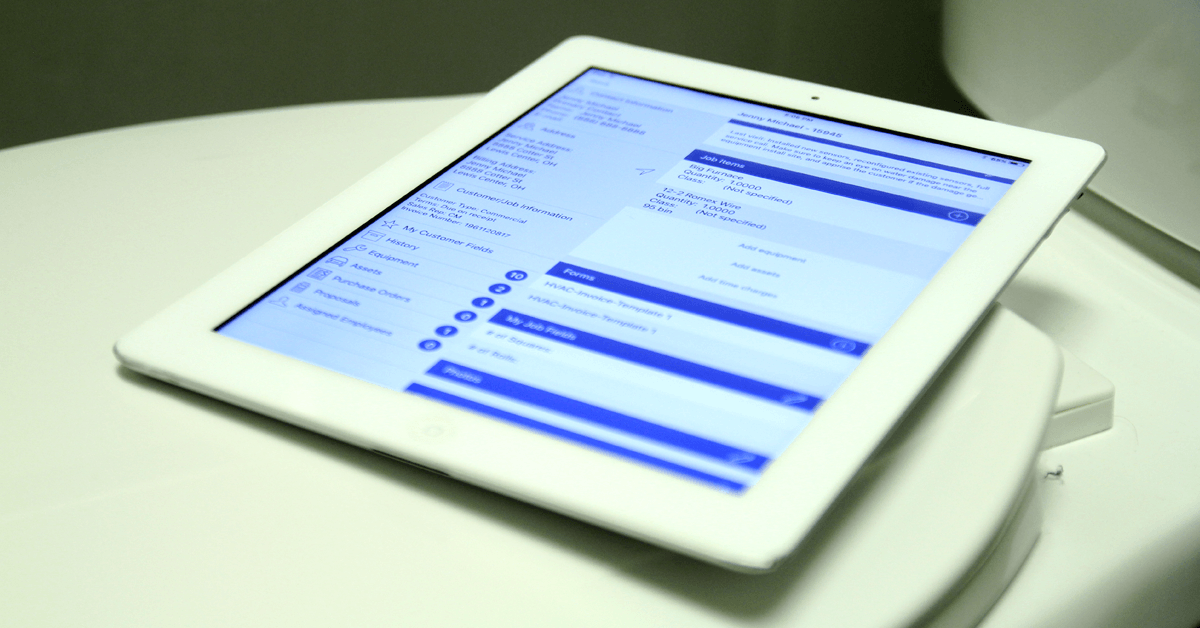What should go on your plumbing work order?
By Randy Breneman on Friday, November 16, 2018After you start a plumbing company, you need to create a standard work order. Find out what to put on it!
When you have worked as a plumbing technician for someone else for most of your professional life, you’ll find some unexpected challenges when transitioning into an ownership role. You will quickly find that keeping track of your customers and the work performed each day requires a bit of organization. Your paycheck now depends on your ability to accurately bill and collect on the work done by your company. Establishing an effective work order system will help you keep accurate job records and also help ensure customer satisfaction. Welcome to the world of the business owner.
What is a work order system?
A work order is the record of a task that is assigned to someone, in this case a plumbing technician, responsible for completing work for a customer. The work order will also include subtasks and other elements specific to the nature of your business. The work order typically records each stage of the job, from customer request to completion. You may choose to use a paper work order system, a software-based system, or a combination of both.
Although all work order systems perform similar functions, as a business owner, you may want to add elements that help improve the efficiency of your team or elements that help you improve customer relations. The work order system you choose should be easy to use and accurately record any and all information needed to run your business.
Work Order Benefits for Your Plumbing Business
Whether you are a sole proprietor or the manager of a small to medium sized business with a team of plumbers under your employ, creating a work order system has many benefits. Think of a work order as a document that can record every job-relevant interaction between the customer and plumbing technician. The work order allows you and your technicians to complete the requested work with a checklist you can refer to, so you don’t need to rely on your memory.
You can use a separate work order and an invoice, or you can combine the two to streamline the process. As a professional in the business, you already understand what it takes to complete a job to the customer’s satisfaction. Creating an effective work order process simply means applying that knowledge to the design of your work order. The efficiency of a work order system depends on the outline of the items included, the ease of use, and how diligently technicians follow the process outlined to them. The attitude of “it’s just paperwork” is a sure fire way for a plumber to go out of business in a hurry.
Elements Included in a Plumbing Work Order
One of the biggest mistakes that plumbing business owners make? Creating a work order system that is either too basic or overly complicated. There are a number of features that you can include on your work orders that can help your business, but you shouldn’t overwhelm the customer or the plumbing technician with paperwork. Keep it simple, but thorough.
A typical plumbing work order should include a list of materials and fixtures, along with adjacent fields for material and service costs. There should be a brief description of the work requested, and fields for the date, customer name, plumbing technician, signature fields, and work location.
You may find it helpful to include fields for additional information. A notes field would allow technicians to record snippets of conversations with customers or helpful information to keep in mind, like the fact that the homeowners have a yappy Pekinese that doubles as their pride and joy or that the woman of the house makes all the final decisions. Referencing those notes during the job or even further down the road will help establish your business as a trusted vendor who cares about their customers.
Join the Information Age with Work Order Software
Work order software uses the same principles as a paper system but can help you to simplify the process for your plumbing technicians. In a software system like Smart Service, information gets saved instantly and you can dictate how, where, and by whom it is accessed. Using software for work orders creates a universal database of customer records containing information that could prove invaluable to your business.
Software shapes the way in which customer information gets stored, sorted, and referenced for future use. When a customer contacts your business, any employee with relevant permission can quickly create a work order and enter the information they need. From the point of view of the customer, that means no waiting while the employee searches for paperwork or records. It also can decrease the administrative time and cost of entering data from paper work orders into a spreadsheet or accounting app (like QuickBooks).
When you have a digital footprint of each customer, you can easily build lasting relationships. Referencing a potential work request from weeks, months or even years ago ticks all the right boxes for customers. Even the simplest work order software will allow employees to engage in meaningful conversations with your customers, establishing your business as one that values its customers.