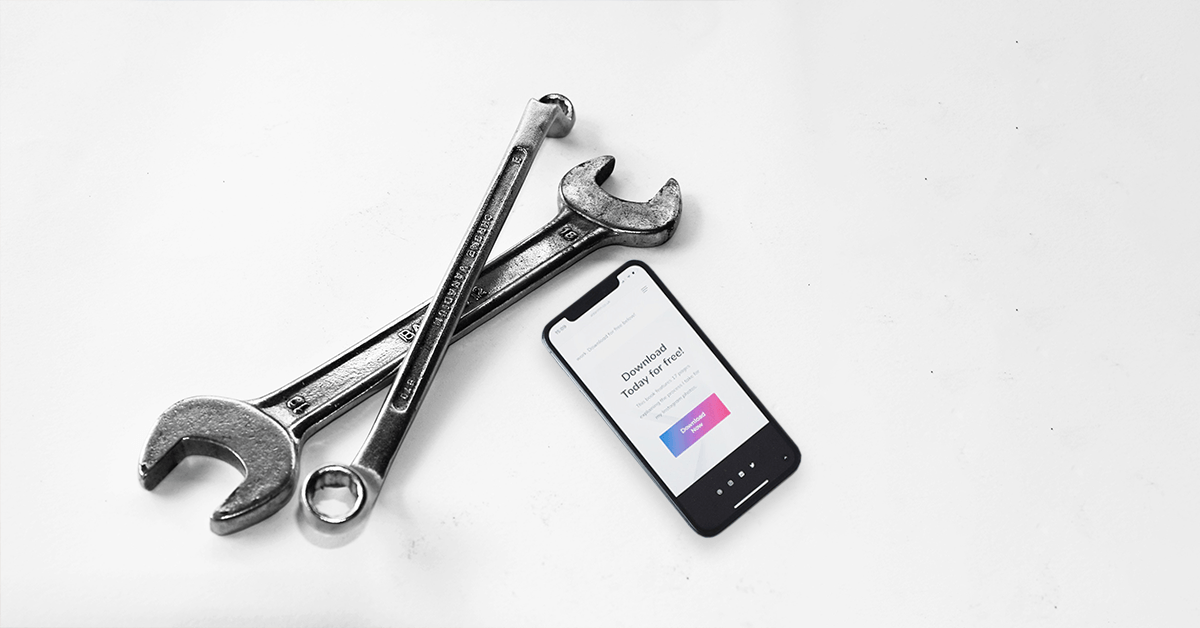Handyman Apps and Mobile Technology Can Become Your Best Tools
By Randy Breneman on Tuesday, March 26, 2019Turn your smartphone into your favorite service tool.
Whether you’re a Jack-of-all-trades or a prominent local electrician, you have tools galore. And you definitely have favorite tools that you pick up over others time and time again.
But have you ever considered that your existing smartphone could become one of the best tools you own? Here’s how.
Best Pre-Installed Handyman Apps for Service Technicians
Your smartphone came with several pre-installed apps, many of which can immediately go into service to meet your handyman needs. Consider apps such as:
- Calculator. Whether you’re adding up an invoice or doing a more advanced calculation, mathematical accuracy matters. A basic calculator shows up as the default, but you can rotate the calculator app on some phones to show a scientific calculator.
- Flashlight. We’ve all misplaced a tool and had to run back to the truck for the nth time to dig around for it. If you have a phone, you don’t have to wonder where you put your flashlight. Instead, you can proceed with the job by reaching for your phone and using its surprisingly powerful flashlight feature.
- Timer. Do you need to wait a certain amount of time for glue to set? Don’t wing it. Be precise. Set a timer via your phone’s Clock app.
- Maps. Your service truck probably also has GPS, but it never hurts to have a back-up.
- Notes. If you need to write down measurements or other important information, use the pre-installed Notes app to jot things down before you forget. Plus, unlike a paper notebook, the notes won’t smudge or blow away in the wind.
- Level. In a pinch, you can even use the Level feature on an iPhone 8. (However, we don’t recommend using the related Measure app, no matter how desperate you are for a ruler, as it is inaccurate and difficult to use.)
Service-Specific Reference Apps
Sometimes you want to look up something quickly and accurately, without having to go to the truck to grab a book or scroll through pages on Google.
Examples include:
- Master Electrician Reference
- Construction Master Pro
- Plumbing System Design Tables
- Various unit conversion apps
Set aside an hour one day and look up apps that might be helpful to the work you typically do. Install the ones that seem helpful. Sign up for free trials after carefully reading reviews. Then, make sure you organize them into folders so that you can quickly get to specific apps without scrolling back and forth through five different phone screens.
An App to Smoothly Run Your Business
A lot goes into running a business. You need to store client information, communicate with your employees, handle finances, schedule house calls, and even do marketing to get the word out.
Thank goodness you can do all of this with the help of technology. From setting up an email marketing campaign to creating professional invoices, we promise there’s an app for that.
When it comes to business concerns specific to the field service industries, the Smart Service app can help streamline your day-to-day operations. Smart Service allows you to do the following from a mobile device:
- Scheduling
- Routing
- Dispatching
- Tracking your workforce
- Storing and assigning pictures
- Tracking inventory
- Integrating financial information with QuickBooks
If you haven’t requested a demo of Smart Service yet, make sure you do it today. It has the potential to transform your business, so what are you waiting for?
Making the Most of Your Smartphone
- Keep your phone updated. Apps release updates that work best on the newest operating systems. In fact, at some point the newest version of an app won’t work anymore on an “old” operating system. Don’t ignore those system update notifications when they pop up on your screen.
- Keep your phone charged. A car charger proves essential for someone who drives from job to job, and a battery-powered charger makes a great back-up. If your battery seems to drain suddenly, definitely get it fixed, as this can prevent you from talking to dispatch or to clients.
- Set up a lost phone system. Most newer smartphones come with technology to help you locate your smartphone if it gets lost. Of course, you need to set this up before you lose your phone. So, do it sooner rather than later, now if at all possible. When you rely on your phone for business purposes, you absolutely need to know where it is.
- Use a heavy-duty protective case and a secure phone holster. Phones are expensive, and you’ve put some work into setting yours up with the apps you want. Don’t break it by accidentally dropping it. Purchase a protective case and use a phone holster to keep it at hand rather than in your pocket.
Although your phone will never replace a hammer, it still packs quite a punch in a small package. Take care of your phone, and it will take care of you.