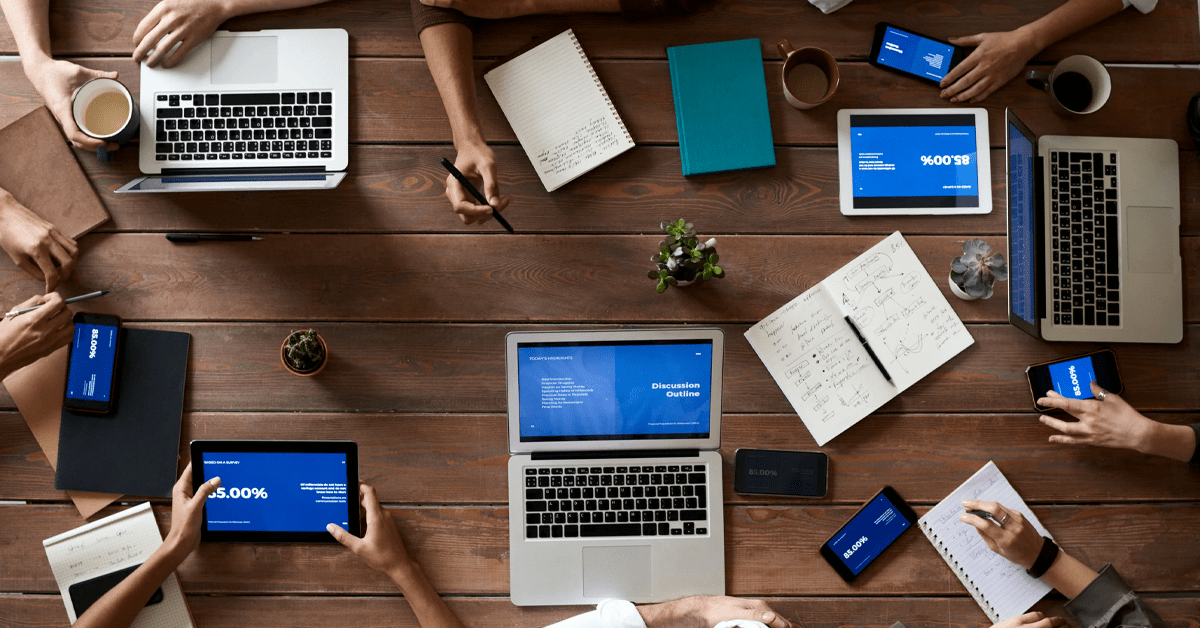Keys to Getting Started with Field Service Management Software
By Randy Breneman on Friday, April 9, 2021We've got some advice to help you hit the ground running once you decide to take the plunge with field service management software.
In this article, we will take a look at the best ways to hit the ground running before, during, and after going live with new field service management software. The topics in this article will provide you with an outline to help you accomplish your goals, and to make the growing pains associated with this major change minimal.
Training Classes
After installing your new field service management software, most software companies will start you and your own business off with some training classes, whether in-person, online, or via pre-recorded videos. Try your best to block off sufficient time for these classes and ensure that all parties on your end who will use the new software will attend. Also, make sure they pay attention! (At Smart Service, we commonly hear business owners complain that their employees did not pay attention during their initial training sessions.)
Training represents the first step to going live with your new field service software, so stumbling here will only exacerbate any issues that you and your company may encounter down the line. This just further delays the transition. At Smart Service, we not only provide hands-on training classes, but we record them and send them to you for future reference (thus giving you an out for anyone who couldn’t attend or didn’t pay attention)!
Questions, Questions, Questions
Once your training classes start, or even when they have finished, you need to ask questions, whether about navigation within the software, how to handle a particular situation, or even about any unfamiliar messages or errors you might receive. Even if you are not speaking to a representative from your new software provider, write down your question when they come up and save them until the next time you do speak. (Alternatively, you can send them in an email.)
In a nutshell, if you are uncertain at all about what you are doing or how you are doing something, ask about it! Don’t get worried for a minute that you’re pestering your software provider. Remember, it’s their job to answer your questions! At Smart Service, we frequently hear from business owners who wish they asked more questions during the training process process, as switching processes or requesting new but vital features “mid-stream” becomes much more of a pain than asking a tough question way back at the beginning. At Smart Service, our Help Desk is open Monday through Friday, 8:30 AM ET to 5:30 PM ET for all of your questions and concerns. Please do not hesitate to email or call us. Remember, it’s our job to help you!
Muscle Memory
Once your training classes wrap up and you have asked your questions, start playing around with your new field service scheduling software to fast track your learning experience. The key here is to develop muscle memory. A person can learn a lot from theory and a lot from lectures, but making notes and physically navigating around and performing familiar operations within your new software will determine how fast you will hit the ground running when you officially go live.
In observing people use Smart Service over the years, we can attest that muscle memory is your best friend. Once you’ve got some reps, actions performed within your new software will become second nature. At this point, you’ll just have to ask questions about how to handle new situations as they arise. At Smart Service, our Help Desk can walk you through most processes, and if push comes to shove, our training department offers additional classes, weekly and monthly webinars, and on-site services!
A Soft Open
So, you have gotten through the training classes, you have asked lots of questions, and you have played around with your new field service software system enough to become familiar with it. Should you go live immediately? If you feel confident enough, then by all means!
However, if you feel uncertain or if you want to be absolutely sure that you hit the ground running, the best thing to do is to have a “soft open.” With a soft open, your company and staff will use your new field service software as best as they can, but when they encounter any issues, your company can switch back to your old methods to keep things moving. Once the day ends, reach out to your new field service management software support team or Help Desk and present the problem to them for rectifying. Once corrected, you will now know how to handle it in your new software! Usually this process lasts only a few days, but if you need more than that, please allow for it. When trying to hit the ground running, it is better to stumble and correct oneself than to fall flat on one’s face.