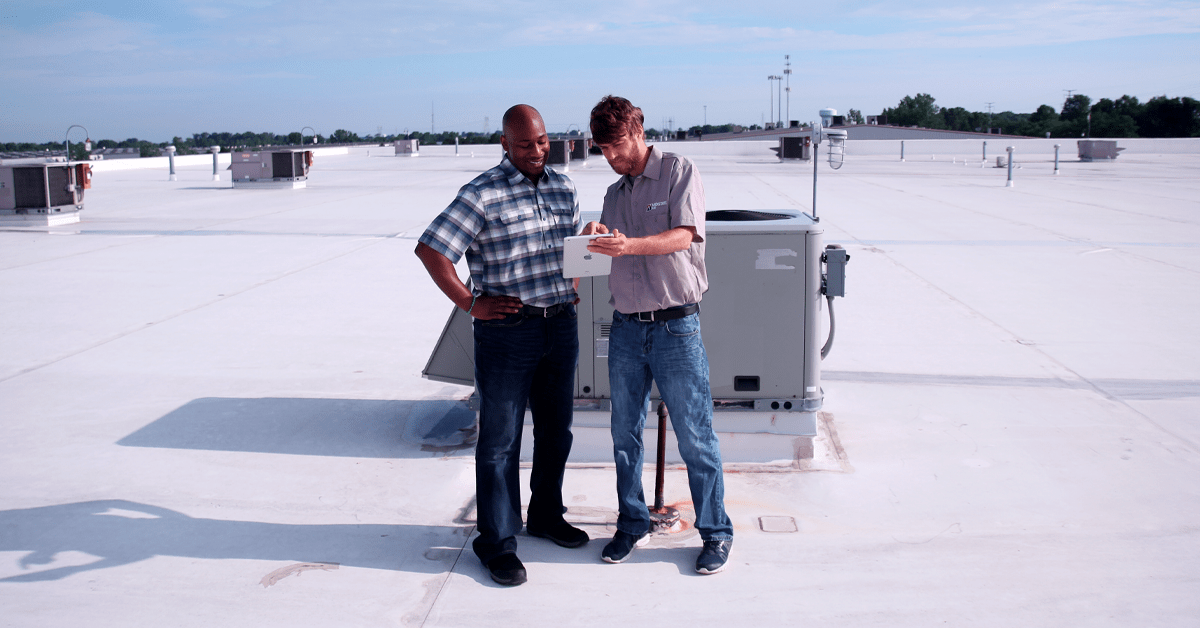Field Service and HVAC Customer Management
By Randy Breneman on Tuesday, July 7, 2020An efficient customer management system will give your field service or HVAC business room to grow.
When you started your field service or HVAC business, efficient customer management was probably the last thing on your mind. Most likely, you started your business simply to do work.
Of course, very quickly you found that success means more than just doing the technical parts of the trade. You have to provide excellent customer service as well. That means billing on time, remembering service calls, answering the phone, providing timely service, following up on lingering issues, and a thousand other little things that don’t involve fixing an air conditioner or installing new equipment.
To truly grow your company, you need an easy, efficient means to manage customers and tackle tedious administrative tasks. In this article, we review some of the most common ways to handle these issues.
Paper and Pen
AKA doing it in your head. After starting out, pretty much all business owners attempt to keep track of appointments by hand or in their head. Doing this requires a lot of mental bandwidth and leaves you open to all kinds of errors. You can easily forget to go to or bill for an appointment, and even if you manage to remember everything on your schedule, you’ll likely struggle when it comes to recalling service history or previous bills.
Hiring an Office Dispatcher
One of the next steps? Hiring a dedicated office dispatcher. A dispatcher takes over the administration, answering the phone, setting appointments, and supplying bills so that you can focus on simply completing work.
Of course, this simply transfers the problem of tracking everything to another person (a person who might even one day leave your company for another job opportunity). Again, you’ll want to develop a system to create permanent records that another person can inherit/make sense of should an issue arise. If you keep paper forms and invoices, you can use a system as simple as a filing cabinet and paper calendar.
Getting Organized with Accounting Software
Of course, in this day and age a paper system makes little sense. Today’s consumers have certain expectations, speed and accuracy among them. When a customer calls, you need the ability to reference your schedule (and their records) right away. No one wants to be put on hold while a customer service rep digs through a filing cabinet.
Enter software. One of the first things you’ll want is an accounting system. You get paid by billing customers, making that the most critical component of your company’s success. Sending out and processing bills by hand gets old fast, and you can easily make mistakes, forgetting to bill for work, losing old records, or neglecting to deposit a check.
For businesses in the US and Canada, QuickBooks has become the go-to accounting suite. Available in both online and offline flavors, QuickBooks helps you keep customer records and easily bill for all the work you do.
Going Pro with Scheduling Software
As great as QuickBooks is, it can’t do everything. QuickBooks was created for small and mid-size businesses of every type, so by default, it has pretty broad functionality. That means it has no built-in means of scheduling jobs or dispatching work orders, tasks essential to HVAC and field service work.
While you can use a free tool like Google Calendar to schedule and share jobs, that program does not integrate with QuickBooks. This means double (or even triple) data entry. For every service you perform, you’ll have to enter the details into Google Calendar, use a paper invoice at the job site, then retranscribe that information into QuickBooks. Sounds like a nightmare, right?
Fortunately, you’ve got a better option. The dedicated field service management software Smart Service allows you to schedule jobs, dispatch work orders, manage customers, and integrate with QuickBooks. This keeps all of your administrative efforts in a single system. That means no double entry and, because Smart Service is a mobile system, you get the customer service history, contact info, and equipment data you need—in the office and in the field.
Let’s take a quick look at what the job process looks like in Smart Service.
When a customer calls, you can instantly pull up their information. Then, in just a few clicks, you can schedule a new service for them by selecting an open slot on the calendar:
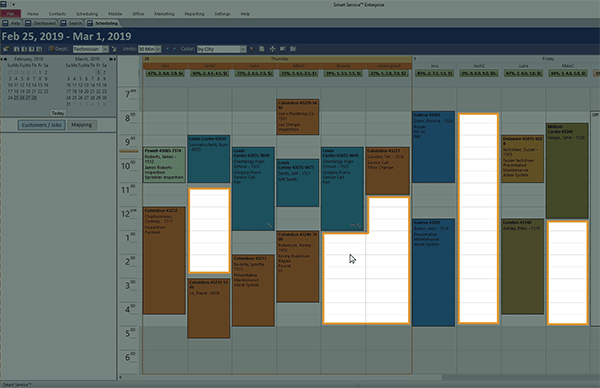
After saving this job, a work order is automatically generated and sent to your technician in the field:
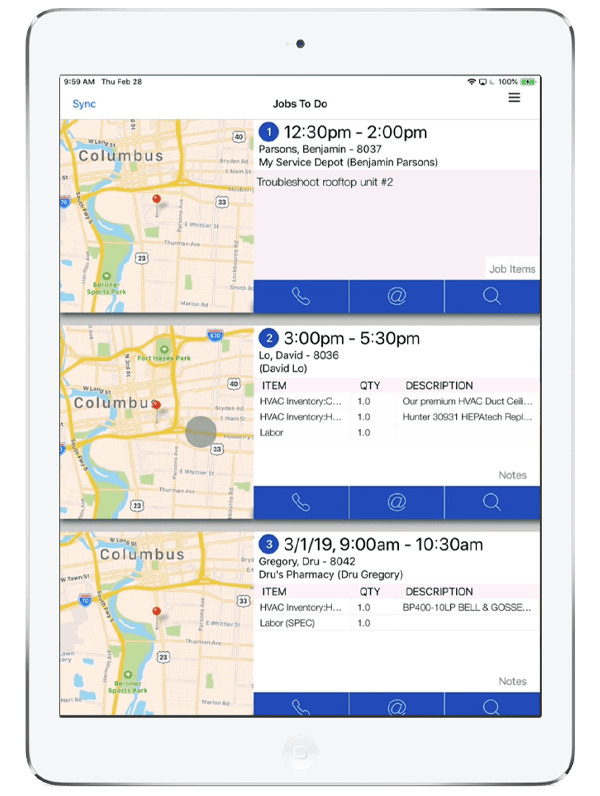
The tech can fill in the work order (adding line items, pictures, forms, and more) as they perform work. When they finish, they can convert the work order into an invoice for the customer to sign (they can also collect a payment on the spot).
All this information becomes available back in the office in real time:
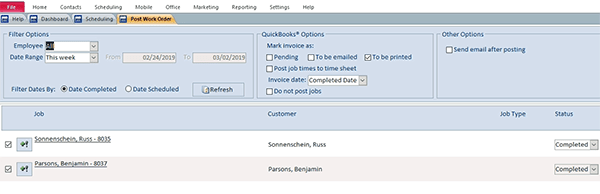
The field service and HVAC customer management software Smart Service simplifies the job process, allowing your team to focus on doing more work and allowing you to easily scale your company. To see how it works, schedule a free demo today.