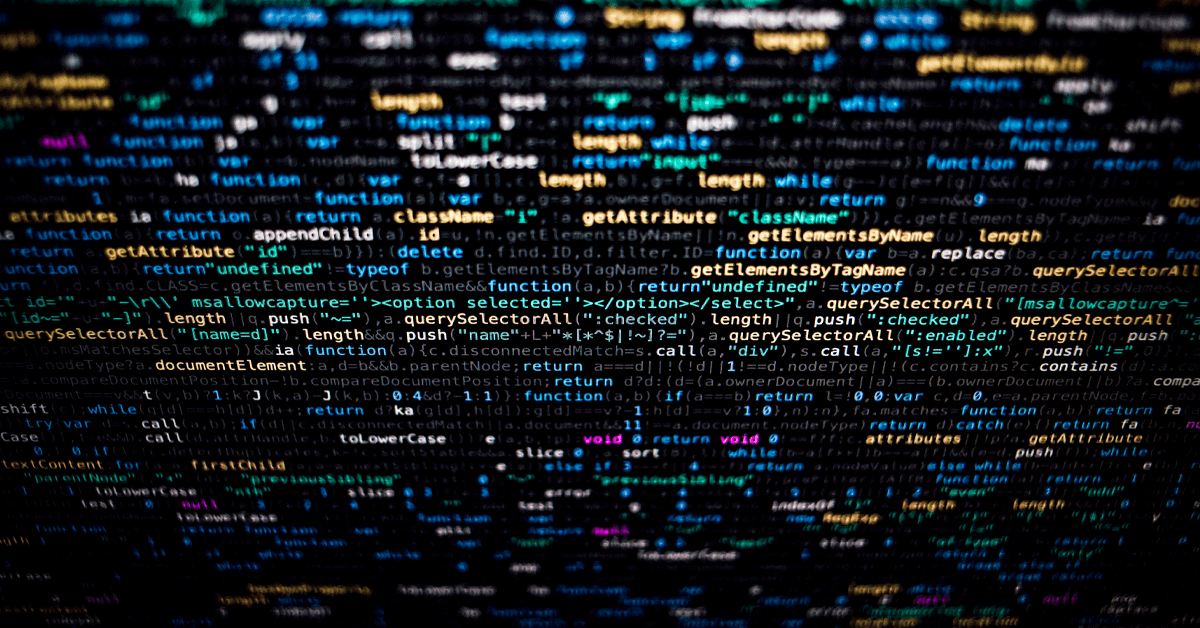Convert your old data to get started with your new field service management software sooner.
By Randy Breneman on Friday, August 14, 2020Nervous about moving to a new field service software system? Migrating your existing data helps you hit the ground running, giving you peace of mind that no records got left behind.
Implementing new field service management software poses a daunting task for any company. Often, it involves multiple meetings to discuss your company’s current pain points and what you need in order to solve them before you ultimately decide you have to part ways with your current software provider and find a new one.
During this process, you might wonder about all the data you’ve accumulated over the years. Will it be stuck in the old software forever? Will it become useless? These concerns can make you hesitant to pull the trigger on a much-needed new system. After all, no one wants to leave years of useful customer records behind.
Luckily, you’ve got options!
The Transition Plan
If you ask your new software provider about data conversions and imports, they may connect you with a specialist who can move your data from your old system to your new one. Migrating your existing data will reduce start-up time with your new software, and mitigate any costs associated with manual data entry. Put a transition plan in place so you can get the most use out of your new system.
Begin by fitting a data conversion into your transition plan. A good strategy is to break each part of your current software into its simplest components (ideally with the help of a data conversion specialist) to help guide the flow of information.
You will want to determine how you want to bring your data in. There are two main approaches:
- Staggered
- All at once
Both have pros and cons, but this decision builds a foundation for subsequent decisions. For example, if you have an established list of loyal customers, you can take the staggered approach and have just that imported at the start. Then, have newer customers and other items brought in later. If you choose the “all at once” approach, you might have to wait until the specialist can put everything together, potentially delaying your start with your new software system.
Getting Acquainted
Once you have established milestones for the project and you have gone over expectations with your specialist, it is time for them to work on your data. At this point, you should think about what kinds of clean up can be done from either your end or theirs.
Run reports in your old system to expose some of the issues you might need to resolve before or after the conversion. Start archiving/closing old items, such as open invoices or incomplete tickets. Up to date data is the best data!
Seek out training for your new software. This is one of the most important pieces in the transition process. Get to know your new system using training materials or personalized training. This will give you a good sense of how things will look once you have your data in place. Researching the new program will also allow you to offer advice to your conversion specialist on how you want things to look on a screen or in a menu.
Data Conversion
Time to go live! Once you secure a data conversion specialist and resolve any outstanding issues in your old system, you simply have to wait for the conversion to take place. Once it does, you’ll be ready to dive in and start using your new system with a complete customer list and service history. Pretty awesome, right? Taking the time to plan for and execute a data conversion will help you hit the ground running.
Conclusion
As you can see, migrating your data is not something you should hesitate to do. When moving to Smart Service, you can utilize a team of specialists who love working with data and helping complete customer transitions to new software. Smart Service tailors every conversion for to meet customers’ specific needs. The team likes nothing more than observing the thrill customers get when they see their data appear in front of them and realize they can finally ditch their old software for good.
Make Smart Service part of your transition plan to a new, better, QuickBooks-integrated field service management system. Request a demo today!