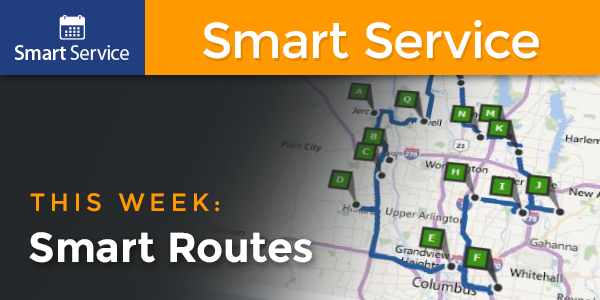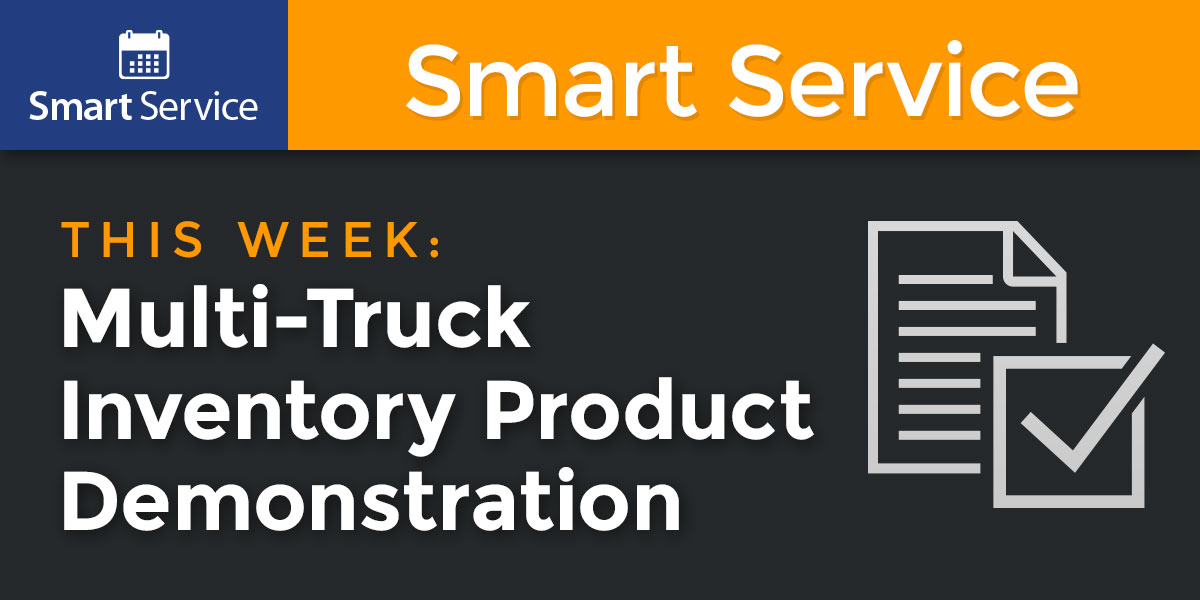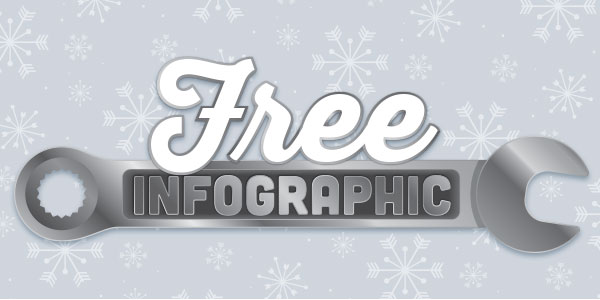Blog ›
Using Smart Service
Randy Breneman | Tuesday, February 23, 2016
Here at My Service Depot, we’re always seeking ways to improve our field service software and give our loyal customers more bang for their buck. That’s why we’re particularly proud of our latest iFleet development: customer pre-notifications.
Read More
Randy Breneman | Tuesday, February 9, 2016
Winter has officially arrived! Right now every one of your customers is struggling to weigh their personal comfort against their desire to avoid bankruptcy when the heating bill arrives. As an HVAC professional, you know that a programmable thermostat can go a long way towards establishing this balance. But how do you convince your customers to bite? Well, this handy infographic might help! To view the infographic, simply click the image below. To download the infographic, right click the image and select “Save link as…” You’re welcome to share this infographic with your customers, print it out, and distribute it in whatever way you’d like. Be sure to bookmark our blog for more helpful business tips!
Read More
Randy Breneman | Thursday, January 21, 2016
Many older Windows machines struggle to launch the SQL service required to use Smart Service after powering on or rebooting. Usually this happens when a computer or server’s startup process becomes too complex. A machine that attempts to start too many processes after booting will sometimes fail to launch all of them properly. Fortunately, there’s a simple series of steps to follow if this issue is affecting your Smart Service experience. 1. Open the start menu. 2. In the search bar, type “services.msc.” An item marked “services” will appear with a gear icon next to it. Click on this item. 3. In the resulting Services window, scroll down until you find “Sql Server (SMARTSERVICE)” 4. The status column will indicate […]
Read More
Randy Breneman | Wednesday, January 6, 2016
Smart Service has a brand new answer to the routing needs of the modern service company: Smart Routes! Add route optimization to the already-prolific scheduling, dispatching, equipment tracking, and invoicing abilities of Smart Service to reap some massive time and fuel savings. How does Smart Routes work? Easy. Simply assign jobs to an employee, pick a day, then press a button. Smart Routes then arranges jobs in the most logical, efficient manner available. This module puts your business on autopilot! Like every one of Smart Service’s features, Smart Routes fits around the specific, individual needs of a service company. It all depends on how you’ve chosen to run your business. If you like, you can set a hard limit on […]
Read More
Randy Breneman | Thursday, November 19, 2015
For businesses with a single warehouse or location, managing inventory is a relatively straightforward process. For the service companies of the world, things aren’t so simple. Most start with a centralized warehouse or office, then compound the complexity with a fleet of vehicles. After making and receiving a parts order, it’s sometimes tricky to track which truck or building items end up on/in. This is precisely why Smart Service’s Multi-Truck Inventory module is so cool. For service companies that need to track multiple, distinct inventories, there’s no better tool. Check out our brand new demonstration video to learn how it works: If your service company is looking for a better means of handling inventory, consider requesting a demo of the Multi-Truck Inventory […]
Read More
Randy Breneman | Tuesday, November 10, 2015
We’re firmly entrenched in autumn, and that means only one thing: winter is coming. If you’re an HVAC company, you know that this is your last chance to get your customers ready for the wintery weather ahead. The best way to do this? Preventative maintenance! Now is the time to sell as many PM contracts as possible, and the Smart Service team has created a great tool to help you do precisely this. Our informative infographic makes the case for preventative maintenance as sound financial planning. Feel free to download this infographic and share it with your customer base in any way you like. One of the goals of the Smart Service blog is to function as an all-around resource […]
Read More
Randy Breneman | Wednesday, November 4, 2015
When setting a service schedule, it’s possible to run across a job that simply cannot be scheduled right away. Sometimes, the job calls for specific weather conditions or backordered parts. If you don’t have a good system for handling these scenarios, finding a good time to do these jobs quickly becomes a nightmare. Panic at the scheduler can mean lost revenue, and even worse, lost trust. This is where the right service scheduling software can make a huge difference. Smart Service eliminates any margin for error through its handy waiting list feature. When a customer requests a service that can’t be scheduled right away (or when a previously scheduled job needs to be reset), the job can be added to Smart Service’s […]
Read More
Randy Breneman | Friday, July 24, 2015
Throughout my career I’ve watched as more and more business transactions have moved to the internet. Even in the business-to-business sphere, it seems more deals are happening online than off. The convenience of making exchanges in this manner benefits everyone involved, but I feel it’s still important to put a personal touch on things. That’s why I’m proud to present this video tour of our headquarters: We’re not just another faceless software company. We’re a closely-knit group of real people, and we care about our customers. Every person in our building is here to make sure our customers’ experiences with our products are fantastic. To read more about our company and the people that make it up, check out our […]
Read More
Randy Breneman | Wednesday, July 8, 2015
The latest versions of iFleet and Smart Service bring a very exciting new feature to the table: Dropbox integration! Once Dropbox is set up as your image directory in Smart Service, your field technicians will be able to access crucial customer and job information in the form of files saved to Dropbox. From the field, they’ll be able to pull up a customer’s old forms, photos, sketches, or work orders. Take a look at how it works: The first step is to create a Dropbox account (this is free, and can be done at Dropbox.com) on the computer (or server) on which Smart Service is installed. Then, you simply need to tie your Smart Service image directory into Dropbox (see […]
Read More
Randy Breneman | Wednesday, May 20, 2015
Life is unpredictable, and so is the service industry. You can schedule a job thinking it’ll be a one-and-done affair, but that doesn’t necessarily make it so. Often, further attention (and subsequent trips) are required. Maybe you need to order a missing part and wait for it to arrive, or maybe a fridge you serviced earlier in the day started acting up again. Whatever the case, Smart Service has you covered. Our developers thought of everything when building Smart Service. Smart Service offers a multitude of scheduling options, regardless of whether or not you know the exact day you’ll return to finish what you’ve started. One way to alert the office that there’s a need to return to a job […]
Read More