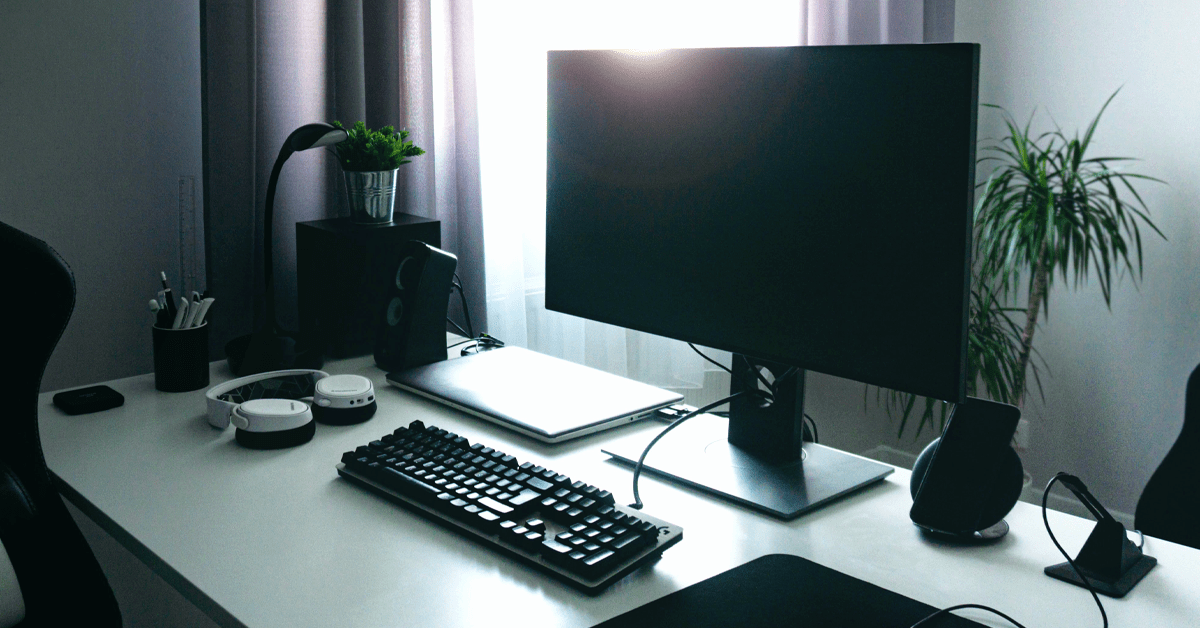Best Desktop Computers for Office Dispatchers and Field Service Work
By Randy Breneman on Thursday, March 4, 2021Looking for the perfect office dispatcher PC. Give these options a try.
These days, finding an office computer isn’t too hard. Computers come in all shapes and sizes, from small form factor laptops to a traditional, full-size desktop PC. Things get more difficult, however, when you need to find the perfect computer for your specific needs. With so many options to choose from, you might need some help honing in on the right choice. In this article, we will go over some of the best office computers for field service work.
What’s inside a computer? An Introduction to Hardware
Inside of most office desktop computers, you’ll generally find 5 or 6 main components. Let’s break them down.
Processor – Also known as a CPU, the processor is considered to be the “brain” of the computer. It is often one of the smallest components inside of a computer, but still seen as the most important. It handles the processing and calculation of most information on the machine.
Memory (RAM) – RAM, or “random access memory,” is short term memory that enables a computer to execute processes.
Storage (HDD or SSD) – Hard drives stores almost all of the data on your system, wether downloaded or installed. Hard disk drives (HDDs) typically contain spinning disks that store your information. The more modern solid state drives (SSDs) have become more and more popular due to increased speed. SSDs do not have a spinning disc and are usually smaller than a hard drive, making them quiet and efficient in a small build.
Video Card – Also known as a GPU or graphics card, this is the component that processes visuals and 3D animation on your computer. Most CPUs today have integrated graphics, which is essentially an internal video card built into it the CPU. Integrated graphics are generally fine for most users who don’t do intensive 3D work. However if you need to do tasks related to editing or viewing high resolution media (or if you just want to play some computer games), you will want to look into a standalone graphics card.
Motherboard – The motherboard is considered the heart of the computer. This is where all of the above components connect with each other in order to work in unison. The motherboard connects to the power supply and transmits that power into each individual component.
Power Supply/Case – The power supply, or PSU, is what gives your computer the ability to turn on. It connects to the motherboard and other components to power them and enable them to process at their designated frequencies.
All of these components are housed in the case, or tower. Cases vary by size, but most do not affect the internal performance of a computer.
Best Office Computers in 2021
Now that we’ve taken a look at the components inside a computer, let’s take a look at some of the best options for office computers available today. When buying a computer, you generally have two options; buy a prebuilt machine, or buy individual components and put them together yourself. In most situations, building a computer is generally cheaper than buying a pre-built one with the same components. This is because parts are purchased individually and assembled by you (or an IT professional). This cuts out the costs of assembly associated with a system made by a third party retailer.
Even so, most offices tend to go for pre-built workstations, as this assures the system is assembled properly and will not have any issues out of the box. For that reason, we will take a look into some of the best, pre-built office computers available today.
Lenovo ThinkStation P330
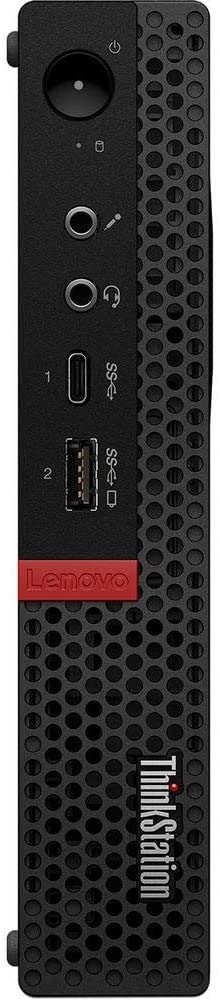
The Lenovo ThinkStation offers the perfect balance of size and performance. Coming in different variants ranging from $800 to $1,200, this will have more than enough capabilities for the majority of office users. The base model features an i7 Intel CPU, 1 TB of storage, and 16 GB of RAM, all inside of a 7×7 inch tower making it a small but powerful choice. For office users, this will handle nearly any program with ease, and even some that have more intensive graphics demands, as it also boasts an NVIDIA Quadro P620 GPU.
Dell XPS
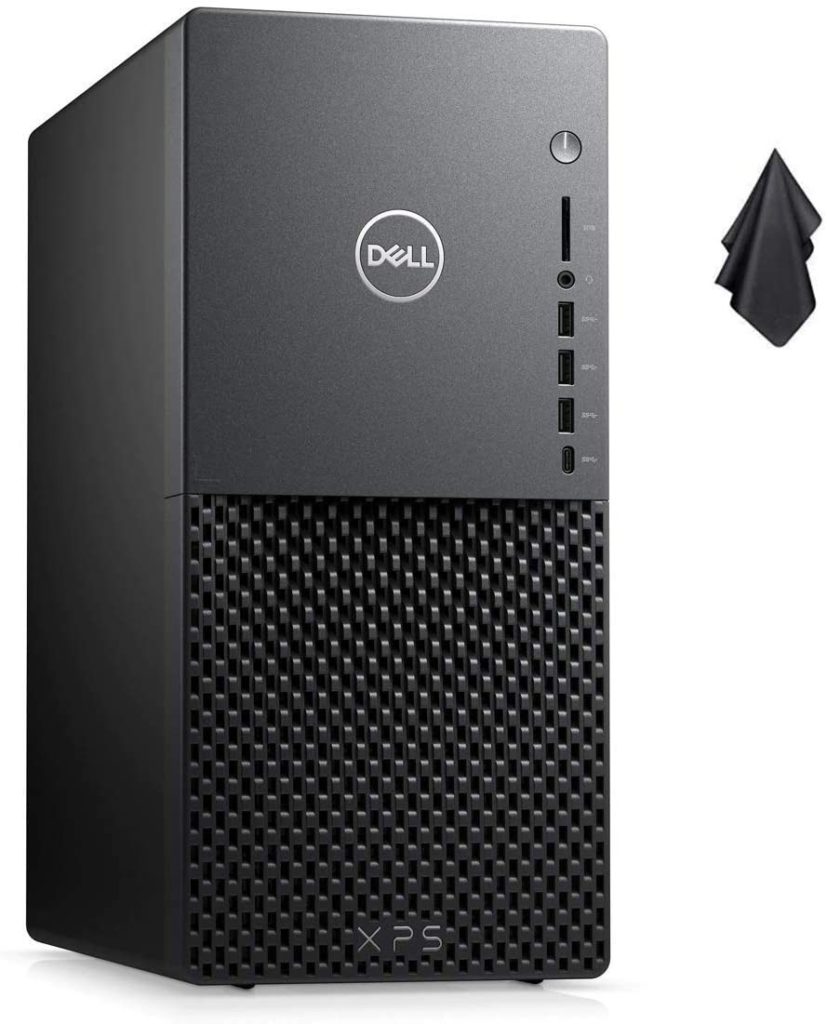
The Dell XPS series of computers has been the gold standard for many office users for years. This is due to the many shapes and sizes XPS computers come in. On the laptop end, there are 13, 15, and 17 inch variants, with each getting more powerful as the size increases. The desktop series starts at around $500 with the XPS minitower. This mid size machine has a great price to performance ratio, making it a great option for those who can’t afford some of the more expensive machines on this list.
Lenovo ThinkCentre
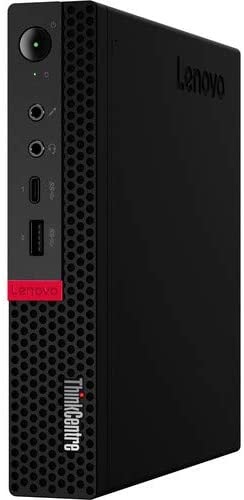
Similar to the ThinkStation series, the ThinkCentre by Lenovo is another small form factor PC that contains solid components that will do the job for most office users. With the base model coming in at around $300, this is by far the cheapest option on this list. Featuring an i5 CPU, 8 GB of RAM, and a 256 GB SSD, this computer packs enough power to keep you going in the office. Whether you need to dispatch jobs, track spreadsheets, or give presentations, the ThinkCentre series has what it takes.
Dell Inspiron

Another classic line by Dell, the Inspiron series has proved a reliable choice over the years. Coming in both laptop and desktop variants, the Inspiron ranges from lower-end laptops around $400 to beefy desktops costing upwards of $900. There is also an all in one variant, the Inspiron 7700, that combines everything (tower and monitor) into one single unit. This is a bit pricey at $1,050 but if you’re looking for the easiest desktop to set up, this may be the one for you.
Falcon Northwest

Last, but far from least, we have the Skytech series from Falcon Northwest. This is overkill for most dispatchers. However, if you want pure power, this computer has you covered. (And who knows? Maybe your office dispatch team has to do some video editing or 3D modeling from time to time.) Ranging from $800 to $1,500, this beast of a machine will handle just about anything you throw at it with ease. Featuring a Ryzen 5/7 CPU and Nvidia GTX 1660, this computer will power through the majority of intensive 3D programs. If you work with high resolution media, or maybe enjoy a game or two in your free time, this desktop is the one for you.
Hopefully you’ve identified an option in this list that interests you. We tried to include systems from all shapes, sizes, and prices. If you need a small, affordable PC to get basic office tasks done, the Lenovo ThinkCentre might be the one for you. If you work with high resolution media, maybe the ThinkStation or a Falcon Northwest would do the trick. Keep in mind, some of the computers displayed today can get pretty high in price. Remember, you don’t necessarily need to spend big here. We just wanted to include options that have viable hardware that will last for multiple years. At the end of the day, the choice depends on you and your specific needs.