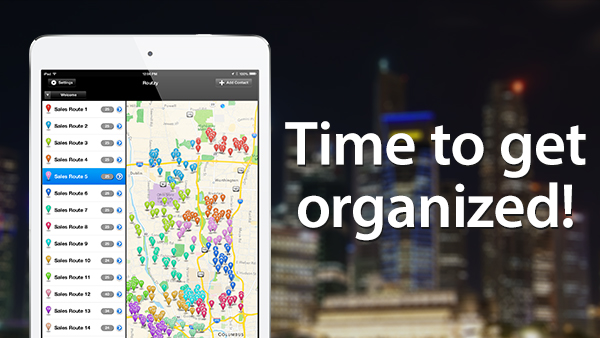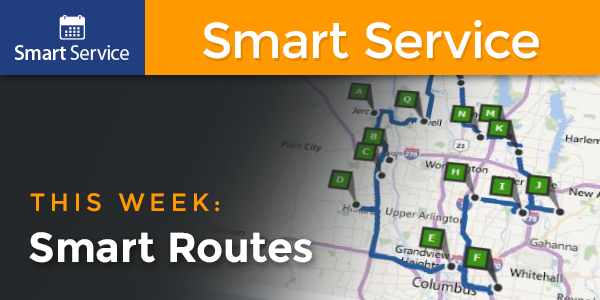Randy Breneman | Wednesday, June 1, 2016
Upgrading to an enterprise software system is a major decision for any company. Before taking this leap of faith, it helps to hear from someone who has stood on the same precipice. Sears Heating & Cooling represents one such entity, and we’re pleased today to offer their story.
Read More
Randy Breneman | Monday, May 16, 2016
We all love the cloud, but over reliance can be a recipe for disaster.
Read More
Randy Breneman | Wednesday, May 11, 2016
At My Service Depot, we continually strive to improve our products. That’s why we’re particularly proud of Smart Service update 94. In terms of enhancements and improvements, this release marks one of our biggest ever. So, let’s dive right in and look at the highlights!
Read More
Randy Breneman | Friday, April 15, 2016
The final release of 2016, Update 97 adds a plethora of new features to Smart Service and iFleet. Watch the video to see them in action and read about each addition below!
Read More
Randy Breneman | Wednesday, March 30, 2016
Field sales is a tough racket. With all the travel, appointments, forms, and presentation materials, keeping things organized can sometimes feel like a lost cause.
Read More
Randy Breneman | Tuesday, February 23, 2016
Here at My Service Depot, we’re always seeking ways to improve our field service software and give our loyal customers more bang for their buck. That’s why we’re particularly proud of our latest iFleet development: customer pre-notifications.
Read More
Randy Breneman | Tuesday, February 9, 2016
Winter has officially arrived! Right now every one of your customers is struggling to weigh their personal comfort against their desire to avoid bankruptcy when the heating bill arrives. As an HVAC professional, you know that a programmable thermostat can go a long way towards establishing this balance. But how do you convince your customers to bite? Well, this handy infographic might help! To view the infographic, simply click the image below. To download the infographic, right click the image and select “Save link as…” You’re welcome to share this infographic with your customers, print it out, and distribute it in whatever way you’d like. Be sure to bookmark our blog for more helpful business tips!
Read More
Randy Breneman | Thursday, January 21, 2016
Many older Windows machines struggle to launch the SQL service required to use Smart Service after powering on or rebooting. Usually this happens when a computer or server’s startup process becomes too complex. A machine that attempts to start too many processes after booting will sometimes fail to launch all of them properly. Fortunately, there’s a simple series of steps to follow if this issue is affecting your Smart Service experience. 1. Open the start menu. 2. In the search bar, type “services.msc.” An item marked “services” will appear with a gear icon next to it. Click on this item. 3. In the resulting Services window, scroll down until you find “Sql Server (SMARTSERVICE)” 4. The status column will indicate […]
Read More
Randy Breneman | Wednesday, January 20, 2016
Spring! The time of flowers, rain, and the constant battle between the heater and the AC. Here are some other solutions to warm your home.
Read More
Randy Breneman | Wednesday, January 6, 2016
Smart Service has a brand new answer to the routing needs of the modern service company: Smart Routes! Add route optimization to the already-prolific scheduling, dispatching, equipment tracking, and invoicing abilities of Smart Service to reap some massive time and fuel savings. How does Smart Routes work? Easy. Simply assign jobs to an employee, pick a day, then press a button. Smart Routes then arranges jobs in the most logical, efficient manner available. This module puts your business on autopilot! Like every one of Smart Service’s features, Smart Routes fits around the specific, individual needs of a service company. It all depends on how you’ve chosen to run your business. If you like, you can set a hard limit on […]
Read More