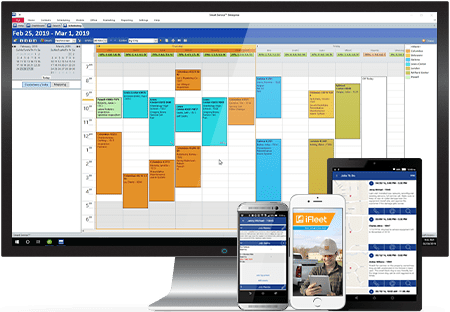Field Service Dispatch Software that Integrates with QuickBooks
Already using QuickBooks for billing and invoicing? Great! Add the dispatch software Smart Service, and you can use your existing customer data to supercharge your business. Smart Service field service dispatch software integrates seamlessly with QuickBooks Pro, Premier, Enterprise, and Online. When a new service request comes in, simply open Smart Service, find a technician with availability, and enter your customer’s name. Smart Service will do the rest! A single click of a mouse will send the job information directly to your technician’s mobile device. Dispatch just got a whole lot easier.
Improve Efficiency With Field Service Dispatch Software
With faster and more accurate scheduling, Smart Service provides a simple way to streamline your business and improve the efficiency of your technicians out in the field. Smart Service field service dispatch software boosts your bottom line by reducing the time spent at every point in the job process, from the moment a customer request comes in to the moment the customer pays their final bill. With Smart Service dispatch software, your technicians can update electronic work orders in real time, capture customer signatures after completing a job, and close out work orders—all from their mobile device. Smart Service works with QuickBooks to ensure timely and accurate payment for all services rendered.
Complete Jobs with Mobile Field Service Dispatch Software
In addition to streamlining scheduling and dispatch in the office, the Smart Service mobile app gives you a great way to do work in the field. The Smart Service mobile app eliminates the need for clipboards, removing any possibility of miscommunication or lost paperwork. With the Smart Service mobile app installed on a tablet or smart phone, technicians can start their day remotely, download and view up-to-the-minute schedules, add and receive updates to work orders, collect payments, then send everything back to the office, where it becomes part of your permanent records.