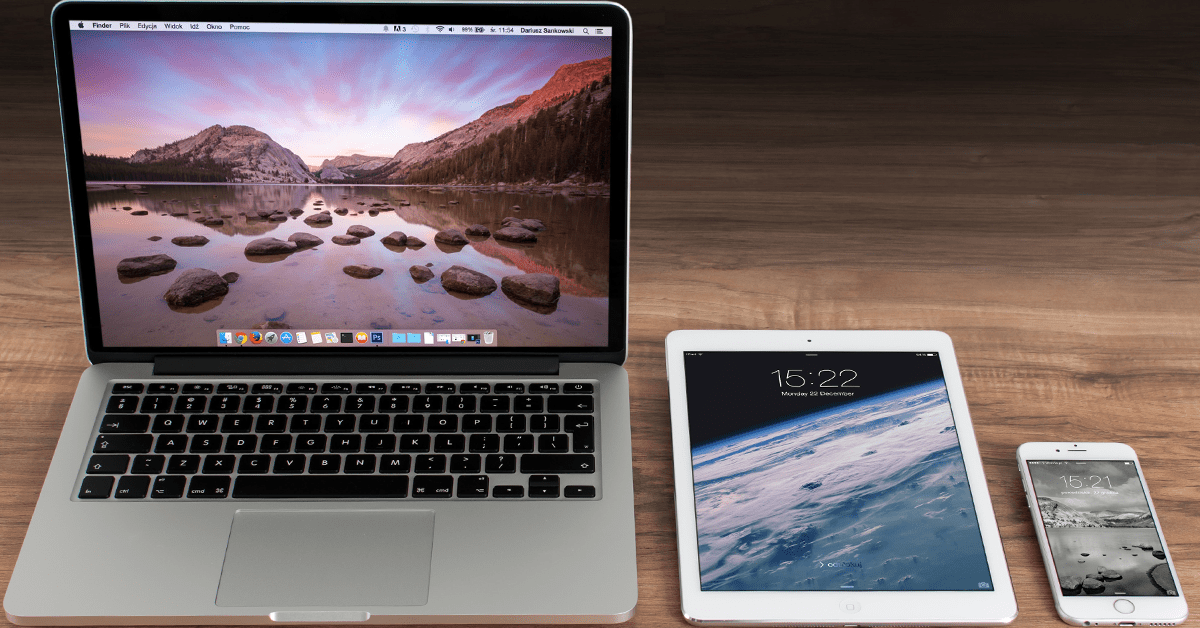Choosing Phones, Tablets, and Mobile Devices for Contractors
By Randy Breneman on Friday, February 19, 2021When purchasing or selecting devices for your fleet, consider these factors.
At Smart Service, we have a lot of experience helping field service companies upgrade the technology they use in the field. Companies rolling out new software or procedures have to contend with selecting the right types of mobile devices for their employees in the field. In order to come to the decision, a business needs to consider the following:
- What is our budget for new devices?
- What will the technician in the field need to do as part of their job?
- Where will the technicians work most often, both geographically and while on a job site?
In this article, we strive to deliver some insight into how to make the right decision for your company and your employees.
Device Style: Phone vs. Tablet
The style of devices that you might deploy in the field vary heavily, and each has their pros and cons. You may also have employees that prefer one option over another, due to the job they do for the company (a sales rep vs. a technician, for example). Don’t be afraid to use a mixture of devices, but keep in mind that using multiple different device types can create confusion when you need to explain how to use the devices, as they sometimes work in different ways.
Phones
Opting to use a phone for your field service employees comes with a few benefits. These types of devices are small and can easily be stored in a pocket or on a belt clip. Your technician can potentially use their own device, if you don’t want to sink a large amount of money in new, top-of-the-line devices. This leaves them with a familiar device that they use for everything else as well. A cell phone will have a cellular connection which they can use with field service software like the Smart Service mobile app to send and receive data (we’ll go more in depth on this a bit later). Smaller devices can also help take pictures in tight spaces.
Some of the downsides that you will encounter with a phone include the limited amount of screen real estate, which makes it difficult for someone with poor eye-sight. Apps will come with much more condensed user-interfaces, meaning more searching, as all of the elements of the application can’t always fit onto the screen.
Tablets
Opting to use a tablet gives the user a much better experience, in terms of screen real estate and reducing the amount of searching needed within apps, as the application developers will have the app scaled to match that bigger screen size. If you need to incorporate any type of documents into the daily processes for your technicians, a tablet will make filling in the PDF much easier.
Tablet devices can increase your price point for how much you need to spend on devices, depending on which platform you go with. For example, using an Apple iPad will offer a smooth user experience, but will run you quite a bit. An Android tablet, on the other hand, can be picked up for a reasonable price and perform as well as an iPad. Then again, Android tablets are not as easy to set up as an iPad in some cases. Tablets also require an additional cellular service for internet connectivity. Without this, the user may need to rely on Hot Spots or public Wi-Fi to access the internet, which won’t always be available for certain jobs.
The Connection
Connecting to the internet is one of the most important aspects of having a mobile workforce. You typically use these devices to get away from a pen and paper process, but having no connection to the internet in the field can send everything back to the stone age.
Cellular
Most cellular carriers will offer options to include cellular data when purchasing tablet devices from them, which works similarly to how a cell phone would use a SIM-Card. Cellular is the most reliable option for a fleet on the go, as long as you are in an area where the geography does not interfere with cell tower connections.
Wi-Fi
Wi-Fi is built into almost every device you can find now. WiFi doesn’t require an additional cellular data plan, but it does require close physical proximity to a modem or router. Not every customer will want your technician to connect to their Wi-Fi, and not every technician will have a plan that gives them a free Hot Spot on their phone they can use to connect other devices to the internet.
The Platform
You should discuss your platform choice with input from the technicians who will use the devices. They may all prefer to use Apple over Android (or vice versa), because that is what they’ve always used and it is hard to pick up new technology and start running with it.
Android
Android devices will typically be less expensive, so they are the go-to option for larger companies with large workforces in the field. The user interface often represents the biggest stumbling block though, as it offers more customization and unlocked features. This can muddy the waters for those new to this type of technology. Different manufacturers will have different user interfaces and features, further muddying the waters.
Apple
Apple devices represent the more expensive option, but offer the user a more streamlined set of features. Each Apple device operates with the same operating system, whereas each Android device might have a different “flavor” of Android OS. Apple products also offer more options for locking down the device, which can help improve productivity if the person using it can’t access social media and other unproductive distractions. Apple devices also come with great features for locating lost or stolen devices.
Wrapping Up
In the end, selecting the right devices for your company will set you up for success in the future. Talk to your team to find out what they think would work best for them, and use the information in the article to help keep them focused on what matters.