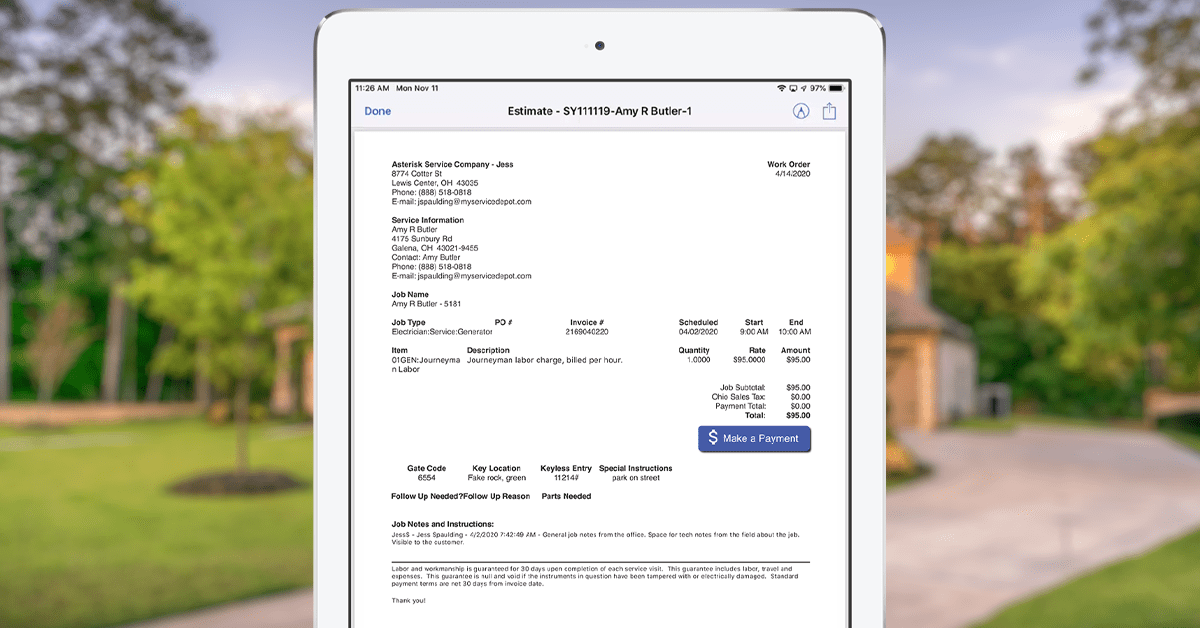Mobile Invoices for Field Service: What’s the big deal?
By Randy Breneman on Wednesday, November 11, 2020A good invoice system can reduce human error, speed up your job process, and save your business some serious money.
HVAC, garage door repair, plumbing, electrical, landscaping, chimney cleaning, pest control, document shredding… What do all of these industries do on a daily or near daily basis? Simple. They all create and send invoices to their customers.
With this such a major part of so many field service businesses, processing invoices can take large amounts of time out of an employee’s day. The creation of the invoice form alone can become a task as more and more products or services get added. Not only that, but simple mistakes in form creation can quickly lead to an accounting disaster. So time is not the only thing at stake when handling invoices. Critical mistakes can shortchange your business—literally!
Without the proper tools to create them, invoicing a customer becomes a long and tedious process. As companies grow, that long and tedious process can quickly become an ever growing and impossible task for the billing department to keep up with. The increasing number of invoices needed and the increase in products and services offered as the business begins to expand combine into a whirl of frantic work and confusion.
With a billing department struggling to keep up with the workflow, invoicing mistakes will happen. This could take the shape of simple mistake that are easy to fix, like a spelling typo or an incorrect date. On the other hand, a more disastrous oversight could cost the company some serious money. Fortunately, companies have discovered ways to limit these issues.
Naturally, policies for ample communication and teamwork within the company can prevent these issues. Ensuring all the customer-facing representatives have an up-to-date list of products offered by the company (and their corresponding costs) will limit confusion and misquoting greatly. A list of products can also speed along the creation of invoices as employees begin to memorize it.
Another great resource? A simple checklist. If everyone skims over a set checklist and double checks all the important fields in an invoice, they can catch numerous mistakes before they even happen.
These two methods have become some of the most common, but they aren’t the only solutions that have been used in the past, or even the best. Some companies use templates with great success by reducing the time spent on filling out basic fields (such as billing and shipping information) while also removing the chance for typos due to human error. Mixing, matching, and merging these three methods have become a go-to system for handling invoicing issues.
As technology advances and more options become available, the combination of these three methods into a workable system has become easier and easier. Now, lists can be saved and edited at a moment’s notice with all the necessary information simply appearing in the required fields. Checklists are as simple as highlighting sections of a form to catch the eye and ensure due attention. Templates even include quality of life improvements such as automatic taxation. You’ll find all of these features and even better ones in one convenient package: Smart Service!
Through its integration with QuickBooks, the field service scheduling software Smart Service can pull up a list of products and services as line items. Simply select the item the customer wishes to purchase from a drop-down menu when completed an itemized invoice, and the data will get sent to QuickBooks for processing.
Checklists quickly become a thing of the past as you can designate certain fields as required. Templates go above and beyond by automatically pulling each individual customer’s information into their own personalized invoices. The shipping and billing information is always ready and even proper taxation is just a setting away.
Stepping out of the office, who would know better than the technician as to what the customer needs? With the Smart Service mobile app, the technician can make an invoice in the field for the customer’s review. With these options, Smart Service has become the clear choice for mobile invoicing. Request a free demo today.