What’s new in update 94?
By Randy Breneman on Wednesday, May 11, 2016At My Service Depot, we continually strive to improve our products. That’s why we’re particularly proud of Smart Service update 94. In terms of enhancements and improvements, this release marks one of our biggest ever. So, let’s dive right in and look at the highlights!
Smart Routes
Late last year we launched Smart Routes, a brand new routing solution for Smart Service. After some customer feedback, we’ve made several exciting improvements to this module. An enhanced map now provides detailed directions, and it’s now much easier to add, reorder, or delete stops. Watch the above video for a complete Smart Routes rundown!
Purchase Orders
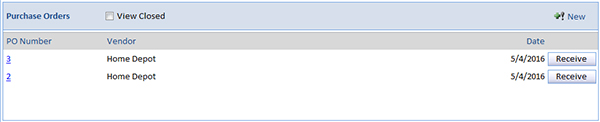
We’ve revamped the way Smart Service handles purchase orders. Now, Smart Service displays purchase orders and billable items when the job items tab is opened, making it apparent when an open purchase order is pending or a billable item has been received. Smart Service provides shortcuts to ease the creation of purchase orders, all while syncing with QuickBooks® Desktop and QuickBooks® Online. In short, Smart Service purchase orders and QuickBooks purchase orders now work together better than ever before.
Mass Updates to Customer Information
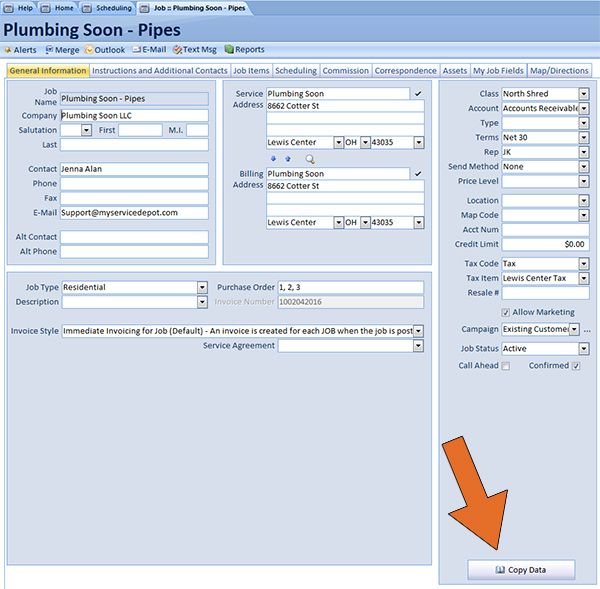
Has one of your customers changed their phone number or email address? No worries! Apply updated customer contact information throughout every one of a customer’s locations or jobs with the new “copy data” function in Smart Service. Keep your records up to date without breaking a sweat.
Increased Contacts Search Screen Customization
Smart Service users now have complete control over the information displayed (and the order in which it is displayed) when conducting a search for contacts. When choosing the fields that come up, you’ll now have the ability to select from this list:
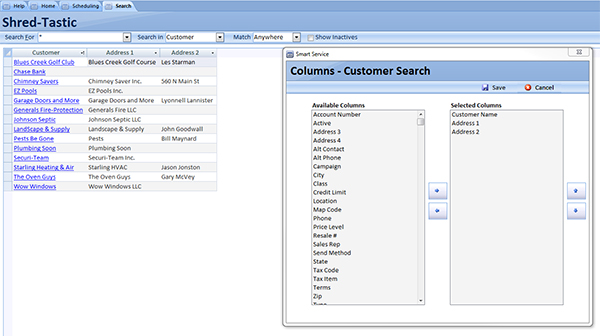
This will give companies the ability to focus on only the information they find important. It also excludes unnecessary information, keeping your system simple.
Job Exceptions
Field employees can now flag jobs with “job exceptions.” Typically, they’ll do this to mark an assigned job as unfinished (due to weather, a lack of parts, etc.).
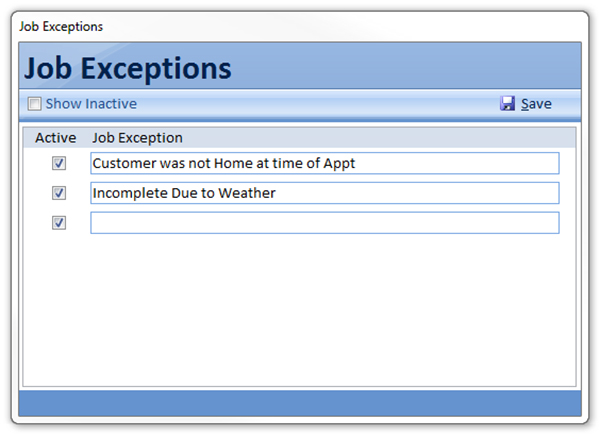
When a flagged job comes back into Smart Service, the job dispatcher will know that the job is not ready to post and will be able to react accordingly.
Report Templates
As a business owner, you need to know everything happening in your company. Smart Service’s reports have always helped garner these answers, and we just made a major improvement to increase the ease of report creation.
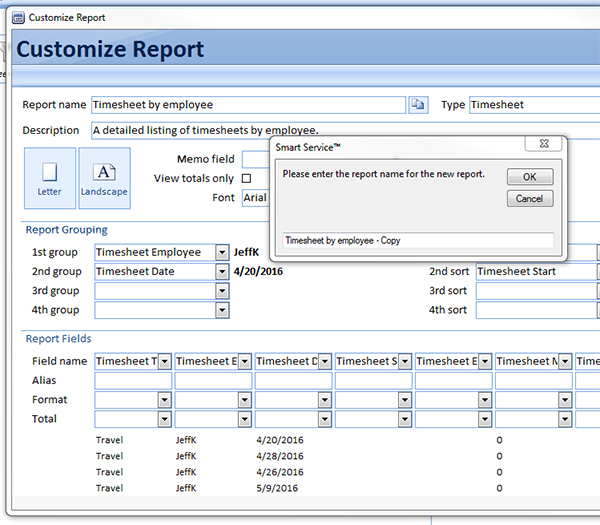
By pressing the above button, Smart Service reports can now be duplicated, allowing you to easily build a modified version of a favorite report without starting from scratch.
The above features represent a small sampling of the enhancements in Smart Service update 94. For a comprehensive list, check out our complete release notes. To download the update, head to our Support page.

